Display News covers selected interesting and timely topics and issues in Display Technology
For in-depth Articles see our
Mobile Display Shoot-Outs
covering Smartphone and Tablet LCD and OLED Displays.
Multimedia and HDTV Display Shoot-Outs
for OLED, 3D, Motion Blur, LCD, Plasma, LCoS, DLP, and CRT Displays.
Follow DisplayMate on Twitter
to keep up with Display News, our latest Shoot-Outs, and other display technology topics.
Display News Headlines...
Watching Displays at Night
iPad mini 4 gets a Great Display
Enhanced Sapphire Displays
Sapphire Displays
The Next Generation of Mobile Displays
2014 Innovative Displays and Display Technologies
DisplayMate Recognized as a World Leader in Display Technology
Bogus Color Accuracy Measurements and Reviews
The Latest Cutting Edge Displays and Display Technology from the SID Show in Vancouver
Will ClearType Sub-Pixel Rendering on the Microsoft Surface Improve its Sharpness?
Goals and Predictions for the iPhone 5 and All 1st Tier Smartphone Displays
Understanding Misleading Display Specs
The Google Nexus 7 Display Stumbles and Falls Short...
Your Existing 1920x1080 HDTV is Already a True "Retina Display"
Ghost Images on the MacBook Pro Retina Display
Apple's Newest Retina Display on the MacBook Pro
LG Shows a Record 440 Pixels Per Inch Display
The LG and Samsung OLED HDTVs at the SID Show
Sherlock Holmes Predictions for the iPhone 5 and Apple Television
Displays can be invisible with Polarized Sunglasses
About the Author and DisplayMate Technologies
 Watching Displays at Night
Watching Displays at Night
The article
Watching Displays at Night
is our in-depth scientific analysis on the issues affecting
watching displays at night, how their blue light spectra can affect sleep,
and how to improve display viewing comfort and performance,
including our detailed
Recommendations for Consumers
and
Recommendations for Manufacturers.
With the rapidly increasing use of displays, particularly at night,
vision and sleep researchers discovered that watching a display at night
can not only make it harder to fall asleep (up to 1.5 hours longer),
but then the quality of sleep during the night is also reduced,
and it carries over into the following morning with reduced alertness.
So improperly watching a display at night can lead to sleep disorders,
which in turn can lead to a wide variety of serious psychological
and medical issues, which have been documented in sleep research studies.
So
Watching Displays at Night
requires both consumers and manufacturers to make some important
changes and adjustments.
We analyze
Apple's Night Shift
and also examine how new display technologies
including advanced LCDs with
Quantum Dots
can improve
Watching Displays at Night.
 iPad mini 4 gets a Great Display with a Full Color Gamut and Record Low Reflectance
iPad mini 4 gets a Great Display with a Full Color Gamut and Record Low Reflectance
The iPad mini 4 has finally grown up and become a full fledged respectable
iPad family member with a high performance display that Steve Jobs would be
proud of - with not only a full and very accurate 101% sRGB Color Gamut,
but even more important, with a very low 2.0% screen Reflectance - the lowest
we have ever measured for any mobile display - very impressive!
All of the previous iPad minis had a small
62% Color Gamut
with poor color saturation, and very high screen Reflectance - the mini 3 had
6.5% Reflectance
and the original mini had a blinding 9.0% Reflectance.
What does this mean now?
First of all, the colors and color accuracy of the iPad mini 4 now match
all of the
recent full size iPads
and also the
recent iPhones
(5 and 6 including S and Plus).
So across the entire mobile iOS product line you'll now see color matched
photos and screen images.
The mini 4 is an excellent super size upgrade to the
iPhone 6(S) and Plus
and now truly qualifies as a small version of the
iPad Air 2.
But in terms of real-world viewing conditions, the record low 2.0% screen
Reflectance actually makes a bigger visual difference for the image colors
and image contrast that you actually see because ambient light washes out and
degrades the displayed images and reduces screen readability - so its record
low Reflectance actually makes a bigger difference!
The previous record holder for low Reflectance was the
iPad Air 2
with 2.5%,
but most of the Tablets that we have tested recently fall in the range of
5.0% to 6.5% screen Reflectance
(including the mini 3).
So the iPad mini 4 has a Contrast in ambient light that is a factor of 2.5X
to 3.2X higher than most other tablets
(and 36% better than the iPad Air 2) - a major display performance improvement
in real world viewing conditions!
In fact, the iPad mini 4 has a
Contrast Rating for High Ambient Light of 225,
the highest we have ever measured and another record for the mini 4.
What does this mean for the future?
This places some major pressure on all manufacturers to lower their screen
Reflectance if they want to remain competitive.
The era of low screen Reflectance has finally arrived - where visual display
performance in real world ambient light viewing conditions is now a major
competitive factor - something that all consumers will easily see and
appreciate - both indoors and especially outdoors!
In particular, with all of the latest Apple iPads having low screen Reflectance,
it seems certain that the iPhone 7 will also get a very low Reflectance screen.
It will be an exciting year for displays as all of the manufacturers respond...
We will have our usual in-depth analysis of the iPad mini 4 display when
we cover the iPad Pro coming in November.
Until then,
refer to our
iPad mini 3 and iPad Air 2 Display Technology Shoot-Out
article.
Other iPad mini 4 lab measurements include a
high Luminance of 449 nits and a Contrast Ratio of 955
(in 0 lux absolute darkness).
Follow DisplayMate on Twitter
to learn about our upcoming display technology coverage.
 Enhanced Sapphire Displays
February 2015
Enhanced Sapphire Displays
February 2015
The use of sapphire for the iPhone was one of the most talked about
technology rumors of 2014 - when it was announced and again when it failed
due to production and other issues.
None-the-less sapphire is already being used in a number of mobile smartphones
from Huawei, Kyocera, and Vertu, for example.
And given the widespread consumer perception of sapphire as a very rugged,
scratch resistant and a premium luxury item together with its rapidly falling
production costs, means that sapphire will find its way into an
increasing number of smartphones.
However, a major issue, as I have
pointed out
many times,
is that sapphire has roughly double the screen reflectance of Gorilla glass,
so smartphones with sapphire are much harder to see and read in ambient light
as a result of the significantly greater reflections off the screen,
which washes out the displayed images in both contrast and color.
Screen reflections are already a major problem with glass, but with
sapphire doubling them has been a major hurdle, up until now...
An important new high technology breakthrough has produced
Enhanced Sapphire
that significantly lowers the screen reflectance of sapphire to much lower
than glass, turning its former major disadvantage into a major new advantage.
We have done extensive Lab tests and the results
are very impressive - Enhanced Sapphire has the lowest reflectance
we have ever measured.
A technical note, this isn't an Anti-Reflection AR coating,
which would scratch off easily and defeat sapphire's tremendous
scratch resistance - so Enhanced Sapphire is now number one in
scratch resistance, low reflectance and performance in high ambient light.
In addition, displays using it could run with lower screen brightness and
result in increased running time on battery.
This new production ready low reflectance Enhanced Sapphire will undoubtedly
be one of the major new advancements for smartphone displays,
and is likely to go mainstream in the very near future for those companies
that adopt it.
And this is just the tip of the iceberg...
It's all still under an NDA, there is much more to come, so stay tuned...
 Sapphire Displays
October 2014
Sapphire Displays
October 2014
The use of sapphire to make the iPhone screens scratch proof
was one of the most talked about rumors over past year as a
result of Apple's $578M investment with GT Advanced Technologies
to build a factory in Arizona. The likelihood of sapphire appearing
on the iPhone 6 was close to zero because it will probably take
at least another year for everything to come together.
It is important to note that sapphire has some downsides over
and above its much higher cost and manufacturing complexity.
The most important issue for display performance is that sapphire
has almost double the screen Reflectance of glass (due to principles of optics),
so it will be harder to read sapphire screens in high ambient light.
That might be one reason why the recently announced Apple Watch Sport edition
has a cover glass rather than sapphire like the other models - because it is
much more likely to be used unshielded in high ambient light outdoors.
Another reason is that while sapphire is very hard it is also brittle
and is likely more prone to impact breakage, which is more common in
sports situations.
So, if given the choice, I personally would choose a cover glass with
its better screen visibility and breakage protection.
Others may find the scratch protection more important.
Update:
With the new
Anti-Reflection screen coating on the iPad Air 2
its Reflectance is just 2.5%,
by far the lowest we have ever measured for any Tablet or Smartphone.
The previous record holders all had about 4.5%, the minimum possible
for cover glass all by itself.
The much lower Reflectance improves
screen readability, image contrast, and color saturation in
ambient light by almost 2:1, a major innovation and enhancement
for mobile displays.
Anti-Reflection coatings are used in just about all high-end lenses
and related optics.
The problem is that most coatings scratch easily and show fingerprints easily.
Apple (or more likely one of its suppliers) has found something that
doesn't scratch easily or show fingerprints and works well on
Tablet and Smartphone touch screens.
Presumably Apple's future products will have the same Anti-Reflection coatings
as well - so forget about Sapphire on future iPhones because if you apply
an Anti-Reflection coating to Sapphire,
which has a very high 8% Reflectance all by itself,
you lose its very high scratch resistance because
the softer coating is now on top.
Other manufacturers will need to implement similar Anti-Reflection coatings
on their Tablets and Smartphones in the near future in order to
stay competitive.
Our
2014 Innovative Displays and Display Technology
explains why...
 The Next Generation of Mobile Displays
The Next Generation of Mobile Displays
The best performing LCD and OLED displays are now delivering
impressive sharpness, brightness, low reflectance, high color accuracy,
accurate image contrast, and great viewing angles.
So what comes next? Essentially all published display specifications
and factory calibrations are based on performance in
absolute darkness 0 lux, but mobile displays (and even TVs) are seldom
viewed in the dark.
Even low levels of ambient light significantly affect the
image and picture quality.
For example, the 100 percent sRGB Color Gamut specified by
many manufacturers only applies at 0 lux. At 500 lux,
which corresponds to typical indoor office lighting,
the on-screen colors are washed out by the reflected ambient light,
typically reducing the on-screen Color Gamut from 100 percent
down to 80 percent, plus the image contrast is also significantly affected.
And it gets worse as the ambient light levels increase.
So here is what needs to come next...
The most important improvements for both LCD and LCD mobile displays
will come from improving their image and picture quality and screen readability
in ambient light, which washes out the screen images, resulting in
reduced image contrast, color saturation, and color accuracy.
The key will be in implementing automatic real-time modification of the
display's Color Gamut and Intensity Scales based the measured
Ambient Light level in order to have them compensate for the
reflected light glare and image wash out from ambient light
as discussed in our
2014 Innovative Displays and Display Technology
and
SID Display Technology Shoot-Out
articles.
LCDs will need
Quantum Dots
in order to implement the necessary
wide Color Gamuts.
The displays, technologies, and manufacturers that succeed in implementing
this new high ambient light performance strategy will take the lead in
the next generations of mobile displays...
Follow DisplayMate on Twitter
to learn about these developments and our upcoming display technology coverage.
 DisplayMate Recognized as a World Leader in Display Technology
DisplayMate Recognized as a World Leader in Display Technology
Here are just several of many citations recognizing DisplayMate Technologies
as a world leader in the display industry:
Samsung:
For the Display of the Year Awards at the 2014 SID Display Week conference,
the display industry's premier annual event,
Samsung, the world's largest display manufacturer,
referred to us in their Award
Press Release:
"DisplayMate, one of the world's leading display research laboratories."
We are flattered and grateful for this recognition from Samsung.
SpectraCal:
One of the world's leading companies for ProAV display calibration mentioned us on their website:
"One of the most valued contributors to the industry's understanding of display technology issues is Dr. Raymond Soneira of DisplayMate Technologies. Among his other great values to the industry such as an unmatchable resume and impeccable methodological rigor is a fearless impartiality. Ray always reports exactly what he finds, no matter whom it might offend."
Display technology expertise, scientific accuracy, objectivity and fairness are our core values.
Display and video industry organizations and publications:
a large collection of quotes and citations for DisplayMate:
DisplayMate's Outstanding Industry Recognition, Reviews and Awards
 Bogus Color Accuracy Measurements and Reviews
Bogus Color Accuracy Measurements and Reviews
Recently some reviewers have published articles contradicting
my Absolute Color Accuracy Measurements for the Samsung Galaxy S5.
For example, see this recent review in
phone Arena.
The problem is that these reviewers are not scientists or display experts,
and are using canned display calibration software incorrectly in order to test
a display, which produces incorrect results and bogus conclusions.
Below is a brief semi-technical analysis...
The Color Difference dE used by the Reviewers Incorrectly includes the Luminance:
The reviewers are using retail display calibration software products that use
a Color Difference measure called dE, which includes a
Luminance (Brightness) Error component in addition to
the Color Hue and Saturation (Chromaticity) Error component.
Using the Color Difference dE is appropriate for
setting the display calibration,
but dE is Not
a measure of Visual Color Accuracy (Hue and Saturation)
because it also includes the Luminance (Brightness).
The eye sees and interprets brightness and color as two separate visual issues -
dE combines them together.
So all conclusions based on using dE for Visual Color Accuracy are incorrect.
Our Color Accuracy only includes Color Hue and Saturation:
Since the eye sees color and brightness as two separate visual issues
I measure and analyze them separately.
My published Absolute Color Accuracy measurements
and data analysis includes only the Color (Hue and Saturation)
Chromaticity Error component Δ(u'v') or d(u'v'),
which evaluates just the difference in Hue and Saturation seen by the eye,
and is plotted on a 1976 CIE Uniform Chromaticity Color Diagram in all of my articles.
This is the correct method for evaluating Visual Color Accuracy (Hue and Saturation).
Compare
my very precise and detailed Absolute Color Accuracy plots
with their
crude figure.
The Galaxy S5 has 5 Screen Modes:
Note that the Galaxy S5 has 5 different Screen Modes,
the Cinema and Professional Photo Modes are very color accurate,
whereas the 3 other Screen Modes are intentionally vivid and
therefore intentionally not color accurate.
Some reviewer figures, numerical results and screen shots are for the
intentionally vivid modes, which is misleading.
Accurate Galaxy S5 Color Accuracy:
When measured and analyzed correctly, the Galaxy S5 Cinema Mode has
excellent true Absolute Color Accuracy (Hue and Saturation),
to date the most accurate in our Mobile Display Technology Shoot-Out article series.
Our measurements are made in our world-class Display Test Lab
using a Spectroradiometer and expert mathematical data analysis.
My scientific credentials are listed
here
and
here.
Some Additional Reviewer Inaccuracies:
The reviews are also loaded with many other technical
inaccuracies - one example,
using the very old and long obsolete 1931 CIE Color Diagram with (x,y) coordinates,
which has large color non-uniformities so that it is
not useful for judging or evaluating Color Accuracy.
Another recurring problem is reviewers using inexpensive Colorimeters,
which are much less accurate than the Spectroradiometer we use for our
lab measurements.
The phone Arena derived Intensity Scale Gamma of 2.25 is also way off,
most likely due to incorrect test patterns and incorrect mathematical analysis of the data.
For my accurate measurements and data analysis of
the Luminance, Intensity Scale, and Gamma for the Galaxy S5
see
this Figure
and
this Table.
My complete Galaxy S5
article is here
and my Mobile Display Technology Shoot-Out
series is here.
Bogus Reviewer Results and Conclusions:
Again, all conclusions that are based on using dE for evaluating
Visual Color Accuracy (Hue and Saturation)
are completely wrong and are the result of reviewers, who are not scientists or display experts
incorrectly using and interpreting canned display calibration software.
My correct and accurate Galaxy S5 Color Accuracy results are
here.
 2014 Innovative Displays and Display Technologies
2014 Innovative Displays and Display Technologies
In this article we cover the major innovative display and display technology
developments, predictions, and trends that you'll see during 2014
for Smartphones, Tablets, TVs, and Wearable displays.
Click on the links below for each topic.
2014 Display Technologies:
Introduction
Quantum Dots
Curved and Flexible Displays
Full and Wide Color Gamut Displays
Improved Absolute Color Accuracy and Picture Quality
4K UHD and High Resolution High PPI Displays
Very Bright Low Reflectance High Ambient Light Displays
LTPS and IGZO
OLEDs and LCDs
2014 Display Products:
TVs
Tablets
Smartphones
Wearable Displays
 The Latest Cutting Edge Displays and Display Technology from the SID Show in Vancouver
The Latest Cutting Edge Displays and Display Technology from the SID Show in Vancouver
The Society for Information Display (SID) Display Week Conference held
May 20-24 is the display industry's top annual gathering and exhibition.
It's not a consumer product show but rather where manufacturers show off
their latest and greatest display technology that will make their way
into the upcoming generations of consumer products in the near future.
I spent most of my time in private meetings rather than cruising the
show floor, but here are a number of general interest display products
that caught my attention.
Quantum Dots:
A revolutionary new technology that efficiently increases the color
saturation and color gamut of LCDs by up to 50 percent for Smartphones,
Tablets, HDTVs, and large monitors. Quantum Dots bring LCDs up to parity
with OLEDs for color gamut and saturation. They use quantum physics to
efficiently translate the color spectrum of the LED backlights for LCDs
into precise and narrow red, green, and blue spectra for the LCD panel.
This not only efficiently increases the brightness and power efficiency
of the display but the narrow spectra should allow the screen's overall
reflectance to be reduced. I saw several display prototypes, including
some that should be in production in the near future.
The leading companies are Nanosys (working with 3M) and QD Vision
(already in some Sony TVs). Be on the lookout for them...
OLED Full HD TVs:
LG showed two very impressive 55 inch OLED Full HD TVs - one with a
flat screen and the second with a curved screen. Both are in production
but not yet available in the USA. Last year I called the prototype of
the LG OLED TV
"the most impressive TV I have ever seen"
- that is still true!
One OLED TV was showing 2D and the other 3D. The demo videos that
were running at the show were seductively spectacular. We hope to do an
in-depth scientific Display Technology evaluation in our Lab sometime
soon. Stay tuned...
OLED UHD 13.5 inch Display:
Sharp showed a prototype of an incredible 13.5 inch UHD 3840x2160 OLED
RGB Stripe display that was gorgeous. That works out to 324 Pixels Per
Inch, almost identical to the LCD on the iPhone 5, and with 7.3 times
the screen area of the OLED Galaxy S4. It is most likely destined for
a notebook, small TV, or a monitor - we'll see where it shows up...
Curved and Flexible OLED Displays:
LG, Samsung, and Sharp all showed Smartphone sized flexible OLED displays,
including some molded into exotic curves. On the first day LG allowed
people to hit their OLED display with a hefty carpenter's rubber mallet
to prove how indestructible they are. But some attendees took that as a
challenge and brutally smashed away, so the mallet was taken away
for day 2...
3D Smartphone Display with Eye Tracking:
LG showed a 4.5 inch Glasses Free 3D Smartphone display that uses an
eye-tracking camera to figure out where you are so it can adjust the
3D image real-time for optimum perspective and 3D effects.
The 3D viewing distances are from 10 to 18 inches anywhere within
a ±45 degree viewing angle. It worked impressively well,
with a nice demo that continued to demonstrate good 3D as I
changed my viewing position.
Displays for Tablets and Notebooks:
They are moving to even higher resolutions and becoming more power
efficient. Sharp showed a 10.1 inch IGZO 2560x1600 display and also
an 11.6 inch IGZO 2560x1440 display. LG showed a 7 inch 1920x1200
Tablet display and a larger 14 inch 2560x1440 display. Samsung showed
two 10.1 inch 2560x1600 Tablet displays, one with the traditional
3 RGB sub-pixels and another with 4 RGBW sub-pixels, which Samsung
calls a "Green" display because the White W sub-pixels can provide
much higher white luminance for the same power (but may reduce color
saturation depending on the color management scheme used).
Samsung also showed a larger and impressive 3200x1800 13.3 Inch
"Green" RGBW display, most likely for a notebook.
Gigantic Ultra High Definition TVs:
Ultra High Definition 3840x2160 4K TVs are especially impressive
when displayed on very large screens. Both LG and Samsung showed
gigantic 84 - 85 inch TVs that were quite visually impressive.
For UHD TVs the bigger the better because as I wrote last year
Your Existing 40-60 inch 1920x1080 HDTV is Already a True "Retina Display"
Digital Signage Displays:
They are now bright enough and large enough to be used in
storefront windows in direct sunlight to entice you to go inside
with their colorful changing and animated content, which is much
better and more effective than existing printed signs.
The LG and Sharp displays are both extremely bright at 2,000 nits,
more than 5 times brighter than most Smartphones. LG showed a
47 inch 1920x1080 digital signage LCD display that is also
designed not to degrade or blacken due to the heat from
direct sunlight, which can affect some LCDs. Sharp showed their
large 60 inch 1920x1080 Digital Signage display.
Transparent Signage Displays:
LG showed a 47 inch 1920x1080 transparent interactive digital signage
display with a touch screen acting as a refrigerator door.
You can see the refrigerator contents inside and can touch the screen
door for more product information on the contents, or presumably to
dispense the product in a vending application.
 Will ClearType Sub-Pixel Rendering on the Microsoft Surface Improve its Sharpness?
Will ClearType Sub-Pixel Rendering on the Microsoft Surface Improve its Sharpness?
Back in my 2011
iPad 2 and iPhone 4 Display Shoot-Out
I pointed out that the sharpness
and text quality on the 1024x768 132 Pixels Per Inch PPI iPad 2 could be
significantly improved by using Sub-Pixel Rendering rather than the
Pixel Rendering that is used on the iPads and iPhones.
And I did a side-by-side comparison between the iPad 2 and an essentially
identical Asus Netbook with a 1366x768 130 PPI display that had Microsoft's
implementation of Sub-Pixel Rendering, which they call ClearType.
With Sub-Pixel Rendering the individual Red, Green and Blue Sub-Pixels are
treated as independent addressable image elements and are not all bound
together into specific Pixels. In some cases Sub-Pixel Rendering can make
the screen appear to have up to 3 times the resolution of Pixel Rendering.
Microsoft Surface RT:
This issue is surprisingly relevant again for the upcoming Microsoft
Surface RT Tablet, which has a 1366x768 148 PPI screen that is fairly similar
to the iPad 2 1024x768 132 PPI screen. So the question is how will it compare
with the iPad 2, and especially now with the equivalently priced
much higher resolution new iPad 3?
While I haven't yet seen the Microsoft Surface RT Tablet,
its screen specs are almost
identical to the Asus Netbook so I repeated the Display Shoot-Out - this time
with both the iPad 2 and the new iPad 3, which has a 2048x1536 264 PPI screen.
A CNET article
quotes Microsoft as claiming that the Surface RT is sharper than the new iPad 3.
So I decided to do a comparable test with the Asus Netbook standing in for the
Surface RT.
The Shoot-Out:
I ran the Safari Browser on all 3 displays and compared them side-by-side using
the New York Times website front page with its small text.
All 3 displays have the same 5.9 inch
screen height in Landscape mode, so it was an excellent and
very fair comparison.
The Result:
The Windows ClearType 768p display on the Asus Netbook was
significantly sharper than the iPad 2 768p display but also significantly less
sharp than the new iPad 3 1536p display. It is certainly possible that the
Microsoft Surface RT Tablet will perform better than the Asus Netbook,
but it is very
unlikely that it will turn out to be visually sharper than the new iPad 3.
On the other hand the Windows Pro version of Surface will have a
1920x1080 208 PPI screen, and it is quite possible that it will be comparable
in sharpness to the new iPad 3 with 2048x1536 264 PPI. It will be really
interesting to compare them all... including the displays on Windows Tablets
from other manufacturers, who might provide better displays than the
Microsoft Surface...
Windows Tablet Shoot-Outs:
Sharpness is only one aspect of display image quality. I will be doing an
in-depth Display Shoot-Out between the Microsoft Surface RT and the new
iPad 3 when the Surface RT ships, and I will be repeating this sharpness test.
When other Windows Tablets ship I will include the best of them in
future Mobile Display Shoot-Outs.
So stay tuned...
 Goals and Predictions for the iPhone 5 and All 1st Tier Smartphone Displays
Goals and Predictions for the iPhone 5 and All 1st Tier Smartphone Displays
The display will play a central role in the marketing, appearance,
and performance of the iPhone 5, which will be announced on Wednesday
September 12.
The iPhone 4 Display is no longer state-of-the-art.
While I don't have any inside information about the iPhone 5 display,
below are a series of Sherlock Holmes deductions based on
existing information and trends from the iPhone 4 and the latest
competing Smartphone displays.
The iPhone 5 will need to meet most of these Goals in order to retain
its Number 1 Ranking.
These same Display Goals apply to any Smartphone that wants to be
a 1st Tier Smartphone.
Screen Shape:
The Aspect Ratio (screen width divided by its height) for the iPhone 4
is 3:2. For the iPhone 5 the Rumor Mill has settled on 16:9, the same
as HDTVs and most video content. This looks like an excellent bet,
so we'll work with that...
1st Tier Smartphone Goal and iPhone 5 Best Guess:
16:9 Aspect Ratio.
Screen Resolution:
The current iPhone 4 Screen Resolution is 960x640 pixels.
In order to maintain compatibility with existing Apps the iPhone 5
can't stray too far from this. Since the Aspect Ratio is increasing
from 3:2 to 16:9 the best guess is that the iPhone 5 will keep the
same 640 pixels and just increase the 960 pixel value based on the
new Aspect Ratio. In that case the Screen Resolution will be 1136x640
pixels. That's 176 more vertical pixels, so existing Apps expecting
960x640 will simply be Letterboxed with 88 pixel black borders on the
top and bottom. But since we are already Letterboxing, why not raise
the 640 pixel base up to 720 pixels and add 40 pixel black borders
there as well? Even better...
720 pixels is true HD High Definition - that is not only a major
marketing advantage but there is much less processor overhead
(and battery power) from rescaling content from 1080p to 720p than to
640p (rescaling by 3/2=1.50 rather than by 1.69).
While the Samsung Galaxy S III and Galaxy Nexus have 1280x720 pixels
they are PenTile displays so they aren't as sharp as true RGB 1280x720
displays.
1st Tier Smartphone Goal and iPhone 5 Best Guess:
1136x640 pixels - but 1280x720 pixels
(true HD) would be much better.
PPI Pixels Per Inch:
The higher the Pixels Per Inch PPI the sharper the image on the screen,
but what really matters is the sharpness perceived by your eye and that
depends on the Viewing Distance from the screen (and also how good your
vision is compared to 20/20 Vision). So PPI cannot be used by itself,
but must be used together with the Viewing Distance in order to draw
any conclusions about visual sharpness, and whether or not it qualifies
as a Retina Display. Apple's Retina Display criterion is based on
20/20 Vision.
The iPhone 4 has 326 PPI and it appears perfectly sharp for 20/20
Vision down to a viewing distance of 10.5 inches.
The new iPad 3 has a lower 264 PPI, but it is still a Retina Display
because it appears perfectly sharp for 20/20 Vision down to a viewing
distance of 13.0 inches, which is less than its typical viewing
distance. To be a Retina Display down to a viewing distance of 12.0
inches the display needs 286 PPI or more.
1st Tier Smartphone Goal and iPhone 5 Best Guess:
326 PPI, but it can go down to 286 PPI
and still be a Smartphone Retina Display.
Screen Size:
The Screen Size will depend on the Screen Resolution and Pixels Per Inch.
If the iPhone 5 keeps the same 326 PPI as the iPhone 4 and has 1136x640
pixel resolution, then the Screen Size will be 3.96 inches,
an 18.5 percent increase in the area of the screen (the diagonal size
increases by 13 percent). But with Steve Jobs' 300 PPI value,
the screen would be 4.35 inches.
Using 286 PPI, the screen would be 4.56 inches and remain a
Retina Display down to 12.0 inches viewing distance.
Finally, with a resolution of 1280x720 and 326 PPI the screen would be
4.5 inches.
So there is lots of room for a Smartphone Retina Display up to 4.5 inches.
1st Tier Smartphone Goal and iPhone 5 Best Guess:
4.0 inches, but could go as large as 4.5
inches and still be a Retina Display.
Screen Reflectance:
Most Smartphones are used in reasonably bright ambient lighting.
Reflections from the screen not only decreases picture quality but it
makes the screen harder to read and causes eye strain. We measured the
iPhone 4 Reflectance
at 7.0 percent, but many mobile displays now have
Reflectance values much lower than that. The current record holder is
the Nokia Lumia 900, with a screen Reflectance of 4.4 percent - so the
iPhone 4 reflects 59 percent more light than the Lumia 900.
The iPhone 5 needs to do a lot better...
1st Tier Smartphone Goal and iPhone 5 Best Guess:
Reflectance under 5 percent.
Contrast Rating for High Ambient Light:
The Screen Reflectance together with the Screen Brightness determine
how easy it is to see the screen under high ambient lighting.
We have defined a DisplayMate Contrast Rating for High Ambient Light
(CRHAL) that is an excellent visual indicator of how screens look under
high Ambient Light.
This
article
has screen shots of 9 displays from 0 lux up to
40,000 lux ambient lighting - watch how they each degrade as the
Ambient Lighting increases.
The iPhone 4 has a CRHAL of 77.
The current record holder is the Nokia Lumia 900 with a CRHAL of 90.
1st Tier Smartphone Goal and iPhone 5 Best Guess:
Contrast Rating for High Ambient Light over 90.
Color Gamut:
The Color Gamut is the range of colors that a display can produce.
If you want to see accurate colors in photos, videos, and all standard
consumer content the display needs to match the Standard Color Gamut
that was used to produce the content, which is called sRGB / Rec.709.
Most mobile LCD displays produce around 60 percent of the
Standard Color Gamut in order to maximize Screen Brightness and
Battery Running Time.
The iPhone 4 has a Color Gamut of 64 percent of the Standard, which
produces somewhat subdued colors.
The new iPad 3 has a virtually perfect 99 percent of the Standard,
so we expect the iPhone 5 to follow suite.
This
figure
shows the Color Gamuts for the
iPhone 4, iPad 2, new iPad 3, and sRGB / Rec.709 Standard.
A widely held and exploited misconception is that the bigger the
Color Gamut the better - but it isn't...
A display with a larger than 100 percent Color Gamut cannot show colors
that are not in the original content - it just exaggerates and distorts
the colors.
1st Tier Smartphone Goal and iPhone 5 Best Guess:
100 percent of the sRGB / Rec.709
Color Gamut Standard - not larger!
 Understanding Misleading Display Specs
Understanding Misleading Display Specs
Most HDTVs, Tablets, Smartphones, Laptops, and Monitors prominently list
their Display Specs as a sales and marketing tool. Unfortunately many of these
Display Specs are misleading and are misunderstood by both consumers and
professionals. This makes it harder to figure out which displays really are
better. Below are many of the Display Specs you'll see together with brief
explanations that will help you understand what they actually mean.
For in-depth explanations see our article series on
Mobile Displays
and
HDTV and Multimedia Displays.
Screen Size:
This Spec sounds straight forward - it's just the length of the screen diagonal.
True, but that doesn't actually tell you how big the screen really is.
What really matters visually is the area of the screen (width times
height) and that changes significantly faster than the diagonal size
indicates, so you'll either over or under estimate the true visual screen size
based on just its diagonal size.
To get an idea of the screen area, square the diagonal size
(multiply it by itself on a calculator) and use that for comparison.
For example, a 7 inch Tablet actually has less than half the
area (49) of a 10 inch Tablet (100).
There's more - the area also depends on the shape of the screen,
which is another Spec called Aspect Ratio (below).
Lower Aspect Ratios have larger screen areas for the same diagonal size.
For example, a 10 inch 4:3 Aspect Ratio screen is 12 percent larger in area
than a 10 inch 16:9 screen.
If you're not handy with this math, you'll often see the actual screen width and
height listed in the Specs - multiply them on your calculator to get the area.
16:9 and 4:3 Aspect Ratios:
The Aspect Ratio is the screen width divided by its height and it's the Spec
used to indicate the shape of the screen. It can be described as a
ratio like 16 by 9, or numerically by dividing the two, 1.78.
For all consumer displays you can also get the Aspect Ratio by dividing the
screen's listed horizontal and vertical Pixel Resolution -
dividing 1920 by 1080 is also
1.78.
16:9 is the standard Aspect Ratio for HDTV content,
so it fits perfectly on 16:9 screens.
While that's often called "Widescreen" most Widescreen movies have
Aspect Ratios much larger than 16:9, so you'll see black "Letterbox" bars on
the top and bottom of the screen, which reduces the effective viewable Screen
Size and Resolution.
Another common Aspect Ratio is 4:3 or 1.33, which is also
the same Aspect Ratio as content from 8.5x11 inch documents.
This Aspect Ratio is better for reading in either Landscape or Portrait modes,
but not as good for viewing Widescreen content.
The iPad has a 4:3 Aspect Ratio and the iPhone has 3:2 or 1.5.
Other common Aspect Ratios are 5:3 or 1.67 and 16:10 or 1.6.
PPI Pixels Per Inch:
As a result of Apple's Retina Displays, Pixels Per Inch is a very hot Spec -
it's one of the most closely followed display Specs,
but it's also one of the most misunderstood.
True, the higher the PPI the sharper the image on the screen, but what really
matters is the sharpness perceived by your eye and that depends on the
Viewing Distance from the screen (and also how good your vision is compared
to 20/20 Vision).
So PPI cannot be used by itself, but must be used together with the
Viewing Distance in order to draw any conclusions about visual sharpness,
and whether or not it qualifies as a Retina Display.
While the iPhone 4 has an impressive 326 PPI,
it is typically held relatively close and viewed from around 12 inches.
Larger displays like Tablets and Laptops are typically viewed from 16 inches
or more and need only 215 PPI to appear perfectly sharp with 20/20 Vision
(what Apple calls a
Retina Display
).
In fact, existing 1920x1080 HDTVs, which are viewed from much larger distances,
are already what Apple calls
Retina Displays as explained in this
Display News article.
Color Gamut:
The Color Gamut is the range of colors that a display can produce.
A widely held and exploited misconception is that the bigger the Color Gamut
the better - but it isn't...
If you want to see accurate colors in photos, videos, and
all standard consumer content the display needs to match the Standard Color
Gamut that was used to produce the content, which is called sRGB / Rec.709.
A display with a larger Color Gamut cannot show colors that are not in the
original content - it just exaggerates and distorts the colors.
A smaller Color Gamut produces subdued colors, and too large a Color Gamut
produces over saturated and even Gaudy colors. That's why a smaller Color
Gamut is visually better than too large a Color Gamut. Most LCDs have a Color
Gamut smaller than the Standard and most OLEDs have a Color Gamut larger
than the Standard, as illustrated in this
figure.
We objectively measure the Color Gamut in all of our
Mobile Shoot-Outs
and
HDTV Shoot-Outs.
NTSC Color Gamut:
You'll see the NTSC Color Gamut Spec listed for some displays and reviews.
It's an indication that the manufacturer or reviewer is way out of touch.
The NTSC Color Gamut was defined about 60 years ago in 1953 and has been
obsolete for over 30 years.
It was never actually a true Color Gamut standard because consumer TVs
never produced the NTSC Gamut even way back then.
Specifying the ancient NTSC instead of the current sRGB / Rec.709 Color
Gamut Spec is ridiculous...
16 Million Colors:
You'll see this Spec for most HDTVs, Tablets, Smartphones, Laptops and
Monitors.
16 Million Colors is effectively the standard for most consumer
content (including digital cameras).
But it doesn't mean what most people think it does -
a larger number of Colors does NOT mean a larger Color Gamut -
it is merely the total number
of possible combinations of the Red, Green and Blue primary color intensities.
The primaries each have 256 possible intensity levels - that produces
256x256x256 = 16.7 Million possible intensity combinations, which are not
really colors in the intuitive sense.
There is also lots of duplication - for example, pure Red counts as 256 Colors.
Not all displays can produce 16 Million Colors - you'll sometimes see
262,144 Colors, and some that claim 16 Million Colors can't directly produce
them - more on that under 18-bit and 24-bit Color, below.
Billions and Trillions of Colors:
Some display Specs list Billions and even Trillions of Colors,
which as explained above does not indicate a larger Color Gamut, but rather is
just the total number of intensity combinations produced by the primary colors.
What happens is those displays process the image internally using 1,024 or
more intensity levels. When you multiply this out as above you get Billions up
to Trillions of intensity combinations, which sounds very impressive.
But this Spec is misleading and visually useless for two reasons: most consumer
content only has 256 intensity levels (and that's all there is)
and very few displays
can accurately produce even the standard 256 intensity levels on-screen,
which is the only place where it counts (most displays have irregularities that
result in fewer than 256 distinct intensity levels on-screen).
If you see a Spec listing Billions or
Trillions of Colors consider it meaningless marketing puffery...
18-bit and 24-bit Color and Dithering:
As mentioned in 16 Million Colors above, the Spec for the number of Colors is
actually just the total number of possible intensity combinations for the
Red, Green and Blue primaries.
For 16 Million Colors, each primary color needs 256 intensity levels, which is
8-bits in binary.
Since there are 3 primary colors and each has 8-bits, they add up to 24-bits.
That's called 24-bit Color and you'll sometimes see this Spec listed instead of
16 Million Colors.
Some lower performance displays can only produce 64 intensity levels,
which is 6-bits per primary and adds up to 18-bits.
That's called 18-bit Color and it produces only 262,144 Colors.
But the real problem is actually the smaller number of 64 intensity levels,
which often introduces visually noticeable discrete steps into images that have
smooth variations in intensity - from faces to the sky -
it's called False Contouring.
This effect is often masked by using two methods of Dithering: spatial
Dithering, which uses combinations of pixels to produce intermediate intensity
levels, but that reduces image sharpness; and temporal Dithering, which
rapidly switches the intensities to produce intermediate intensity levels, but
may produce noticeable flicker in some content. A word of caution: some
18-bit displays with 262,144 Colors use Dithering methods to claim full 24-bits
and 16 Million Colors. It's possible to detect the Dithering on images with
close visual inspection.
170+ Degree Viewing Angles:
Many HDTVs, Tablets, Smartphones, Laptops and Monitors list a Viewing
Angle Spec, which is the full angle (compared to 180 Degrees) within which the
display can supposedly be watched with satisfactory picture quality.
170 degrees is ±85 degrees out of a possible ±90 degrees.
The Spec seems to imply that unless you are watching from a ridiculous
5 degrees from the edge of the screen you will see a perfectly fine image on
the screen.
This Spec is nonsense and very misleading because it is defined for the angle
where the Contrast Ratio (below) falls to an abysmal 10.
That is generally less than 1% of the Contrast Ratio seen when viewing the
screen face on - so the picture quality
will also be abysmal at that Viewing Angle.
Viewing from other than
the face-on center sweet spot generally decreases image and picture quality
for effectively all displays.
For example, in high-end
IPS LCDs
the Brightness and Contrast Ratio both fall by roughly 50%
at ±30 degrees.
For
other LCDs
there are also noticeable color shifts at ±15 degrees
as shown in this
article.
For
OLED displays
we measured a 30% Brightness decrease and
noticeable Color Shifts at ±30 degrees.
So, the Standard Viewing Angle Spec is useless.
We objectively measure Viewing Angle performance in all of our
Mobile Shoot-Outs
and
HDTV Shoot-Outs.
The best way to evaluate it yourself is to look at a fixed (frozen)
moderately colorful image
or photo and see how the image changes as you shift your viewing position.
Contrast Ratio:
Contrast Ratio is the Spec that tells you how good the display is at reproducing
relatively dark content, particularly at or near black. It is measured in an
absolutely pitch black Lab. It is very important if you watch movies with dark
content under low Ambient Lighting. It's not so important if you are watching in
bright Ambient Lighting (like for many HDTVs and most mobile devices) or when
watching ordinary television shows and sporting events (because they have
almost no dark content). Mobile displays should have at least a true Contrast
Ratio of 500 and home theater HDTVs at least 1,500 (a good LCD).
Videophiles will want at least 4,000 from Plasma HDTVs,
and are waiting anxiously for the much higher values in the new OLED HDTVs,
as explained in this
Display News article.
Dynamic and Mega Contrast Ratios:
You'll often see displays advertised with Contrast Ratios from 20,000 up into
the Millions. Unless it's an OLED display (which can easily do that)
it's a phony Dynamic Contrast Ratio. The word Dynamic may or may not appear.
This Contrast Ratio is calculated by using the maximum Peak Brightness from
one image with the minimum Brightness from a different image that has a
darkened Backlight - so it doesn't apply to any actual single image,
which makes it very misleading, especially when the word Dynamic is left out.
The true Contrast Ratio is what you actually see on any single image.
The best LCDs have true Contrast Ratios of around 2,000 and the best
Plasmas around 5,000, so ignore values much larger than that as marketing
puffery. OLEDs deliver true Contrast Ratios from 50,000 up to almost infinity.
Response Time:
This is another over-hyped Spec that is a prime example of marketing wars
fought with misleading numbers. LCDs sometimes produce visible
Motion Blur because the Liquid Crystal (the LC in LCD) can't respond fast
enough from video frame to frame when images change quickly due to motion,
resulting in a blurred image.
Standard video content is updated 60 times per second, so a new frame is
transmitted every 17 milli-seconds. In principle, the Response Time
measures how quickly the display responds in milli-seconds.
It's important to make that number a lot smaller than 17ms (milli-seconds).
A lot of advanced technology has gone into improving the hardware Response
Times, but also a lot of advanced marketing has gone into improving the
published Response Time Specs, with the values falling precipitously
from 8ms, to 4ms, to even 1ms.
Using high speed screen shots in this
article
we demonstrated that the true objective
Response Times are actually considerably longer than 30ms.
So the Response Time Spec is mostly meaningless marketing puffery...
LED TVs and Displays:
This one really amazes me because there aren't any LED TVs or consumer LED
displays - the only true LED Displays are large commercial outdoor signs.
What are being marketed as LED TVs and Displays are actually LCD TVs and
Displays.
The LEDs are just the Backlight for the LCD - nothing more - very misleading...
Brightness:
In principle, the higher the maximum Brightness Spec the better, but people
often set the screen Brightness too high, which causes eye strain and wastes
power (and reduces battery running time).
The optimum screen Brightness varies with the current level of Ambient Lighting.
Many displays have Automatic Brightness controls that should appropriately
adjust the screen Brightness, but we have found them all to be functionally
useless as explained in this
article.
High Screen Brightness is only useful when
you need to look at the screen under high Ambient Lighting.
But under these circumstances the Reflectance of the screen is actually more
important than the screen Brightness because it washes out the image,
and you generally see reflections of your face and the area behind you,
which is distracting and causes eye strain from involuntarily focusing on them
instead of the screen content, which is much closer.
We objectively measure the Brightness and Screen Reflectance in all of our
Mobile Shoot-Outs.
Contrast Rating for High Ambient Light:
Contrast Ratios (above) are measured in the dark and are only relevant for
displays viewed in low Ambient Lighting. As the Ambient Lighting increases the
Screen Reflectance becomes a dominating factor and the Contrast Ratio becomes
increasingly irrelevant. We have defined a new Spec called Contrast
Rating for High Ambient Light. It is based on Brightness and Reflectance
Lab measurements that accurately
indicate how well a display performs in high Ambient Lighting.
This
article
includes the Contrast Rating, Lab measurements, and screen shots
for 9 Tablets and Smartphones for Ambient Lighting levels up to 40,000 lux.
Anti-Glare or Anti-Reflection Treatments:
Many displays list within their Specs that they have Anti-Glare or
Anti-Reflection properties, but most of the time it's a vacuous statement.
Our Lab tests show
that there is a tremendous 3 to1 range in Reflectance between many popular
Tablets and Smartphones. We objectively measure the Screen Reflectance in
all of our Mobile Shoot-Outs.
This
article
has the Lab results plus
Screen Shots showing how the screens of various Tablets and Smartphones
degrade under high Ambient Lighting levels up to 40,000 lux.
 The Google Nexus 7 Display Stumbles and Falls Short...
The Google Nexus 7 Display Stumbles and Falls Short...
The Google Nexus 7 is the first of the second generation 7 inch Tablets
out of the gate... and it sure looks like it could be a winner.
The published display specs look pretty good, and some of the basic
Lab measurements also look pretty good. But just like in
Triple Crown races, an important but overlooked issue can spoil the outcome.
In this Display News item we'll explain what went wrong with the
Nexus 7 display - the details will appear in our upcoming
in-depth 7 inch Tablet Display Shoot-Out.
The display on the Nexus 7 sounds great on paper - a 1280x800 display
with 216 Pixels Per Inch, within the
PPI sweet spot we have recommended for Tablets,
so text and graphics appear very sharp, but not as sharp as on the
new iPad 3.
It also has a premium IPS LCD, the same technology found on the iPads and
the first generation Kindle Fire, which provides excellent wide viewing angles.
In the Lab we measured the Nexus 7 Brightness (Luminance) to be about 350 nits,
comparable to most other 7 inch LCD Tablets. Its display Contrast Ratio is
about 1,000 which is excellent for mobile displays. So far so good...
Next we measured the Color Gamut, something where almost all mobile LCDs come
up short in order to improve power efficiency and battery running time.
They typically provide only about 60 percent of the ideal
Standard Color Gamut,
which results in somewhat subdued colors in all displayed images, including
photos and videos.
For the Google Nexus 7 we measured an impressive 86 percent of the
Standard Gamut - not as good as the new iPad 3's 99 percent,
but much better than most existing LCD Tablets and Smartphones.
So far, it sounds really good - but let's see how good it actually looks...
Even before I examined the display with our DisplayMate diagnostic
test patterns I knew something was seriously wrong when I looked at the
first of many sets of standard photos that we use to visually
evaluate displays.
Normally we compare everything to a calibrated professional studio monitor
to check for image and color accuracy. But that wasn't necessary with the
Nexus 7 because many of the images were noticeably
washed out - they looked like over exposed photographs with missing
highlights, reduced image contrast, and weak colors.
However, darker images look a lot better than brighter ones, which actually
tells us a lot about its cause...
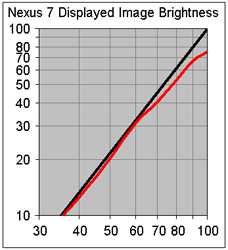 So, what's the problem? The Intensity Scale (often called the Gray Scale)
is way off. The display's Brightness fails to increase sufficiently
for bright image content, causing bright image detail to be compressed and lost.
See the Figure at left for the Nexus 7 and
this Figure to see what the Intensity Scale should look like.
The Nexus 7 Display Stumbles and Falls Short both figuratively and literally...
There is about a 25 percent compression of bright image
content, which is quite substantial.
This holds for both the Gallery Viewer and the Chrome Browser.
On some cheap displays this is done intentionally by the manufacturer
because the compression actually makes them appear artificially bright.
Here I think it's probably just incompetence by the manufacturer,
which is too bad because they messed up a really nice display.
Depending on the display firmware this may or may not be correctable
with a software update. These tests were made under Android 4.1.1.
So, what's the problem? The Intensity Scale (often called the Gray Scale)
is way off. The display's Brightness fails to increase sufficiently
for bright image content, causing bright image detail to be compressed and lost.
See the Figure at left for the Nexus 7 and
this Figure to see what the Intensity Scale should look like.
The Nexus 7 Display Stumbles and Falls Short both figuratively and literally...
There is about a 25 percent compression of bright image
content, which is quite substantial.
This holds for both the Gallery Viewer and the Chrome Browser.
On some cheap displays this is done intentionally by the manufacturer
because the compression actually makes them appear artificially bright.
Here I think it's probably just incompetence by the manufacturer,
which is too bad because they messed up a really nice display.
Depending on the display firmware this may or may not be correctable
with a software update. These tests were made under Android 4.1.1.
Looks like Google didn't pay enough attention to the Steve Jobs memo
that the key to a successful Tablet is an outstanding display.
If high image and
picture quality is important to you, then you might want to skip
the Google Nexus 7 and wait for a Tablet with a better display,
or wait and see if Google can correct the problem...
Although the Nexus 7 has a high quality display, they
messed up the factory calibration.
This affects all displayed images,
but it is most noticeable on any form of photographic image,
including videos, because the color and intensity mixtures are
visually critical for them to look right.
On the other hand, for high contrast software generated text and
graphics the display will look fine.
In short, the display produces washed out images and colors in spite of the
fact that it has a display with excellent color saturation and contrast.
We'll provide all of the details in our upcoming
7 inch Tablet Display Shoot-Out.
We're now waiting for the rumored Apple mini iPad
and the rumored new Amazon Kindle Fire - the rumor drums are beating
very loudly so we are expecting a Shoot-Out very soon... Stay tuned...
 Your Existing 1920x1080 HDTV is Already a True "Retina Display"
Your Existing 1920x1080 HDTV is Already a True "Retina Display"
There is a widespread misunderstanding of exactly what constitutes
an Apple "Retina Display" - or any display that has an equivalent
visual sharpness.
While the first Retina Display on the iPhone 4 has 326 Pixels Per Inch PPI,
all Retina Displays don't need 326 PPI because the eye's resolution is not
based on linear Pixels Per Inch, but rather on angular resolution,
so visual acuity depends on the viewing distance.
That is why you take a standard vision test at 20 feet and aren't allowed
to walk right up to the chart and read the smallest letters on the
bottom line - visual acuity depends on the viewing distance.
Apple's Retina Display definition is equivalent to standard
20/20 Vision - your eyes won't be able to resolve the individual pixels on the
display provided you don't look at the screen from too close a viewing distance.
If you have 20/20 Vision and view the iPhone 4 from 10.5 inches or more its
display will appear "perfectly" sharp to your eyes - meaning the display
appears at the visual acuity limit of your eyes. If the display were any
sharper with a higher PPI or higher pixel resolution your eyes wouldn't be
able to see the difference. That is what "Retina Display" means...
Let's see what PPIs are needed for other displays in order to qualify
as a Retina Display:
iPhone 4, new iPad 3, and MacBook Pro Retina Displays:
The new iPad 3 and MacBook Pro have much lower PPIs than the iPhone 4 but
Apple correctly markets them as Retina Displays because they are typically
held further away from the eyes and therefore still appear "perfectly" sharp
at their proper viewing distance. Below we have calculated the viewing
distances needed to qualify as a 20/20 Vision Retina Display
(defined as 1 arc-minute visual acuity).
For a discussion on the difference between the
Acuity of the Retina and 20/20 Vision Acuity see this
article.
The iPhone 4 with 326 PPI is a Retina Display when viewed from 10.5 inches or more
The new iPad 3 with 264 PPI is a Retina Display when viewed from 13.0 inches or more
The MacBook Pro with 220 PPI is a Retina Display when viewed from 15.6 inches or more
1920x1080 HDTVs:
On the other hand, the average viewing distance for living room HDTVs in
America is around 7 to 10 feet, depending on the screen size.
So to appear "perfectly" sharp with 20/20 Vision like the
iPhone 4 Retina Display, HDTVs only need a proportionally much lower
PPI in order to achieve "Retina Display" status and have the HDTV
appear "perfectly" sharp and at the visual acuity limit of your eyes.
Existing 40 inch 1920x1080 HDTV is a "Retina Display" when viewed from 5.2 feet or more
Existing 50 inch 1920x1080 HDTV is a "Retina Display" when viewed from 6.5 feet or more
Existing 60 inch 1920x1080 HDTV is a "Retina Display" when viewed from 7.8 feet or more
Since the typical HDTV viewing distances are larger than the minimum distances
listed above, the HDTVs appear "perfectly" sharp and at the visual acuity limit
of your eyes.
At the viewing distances listed above the pixels on a 1920x1080 HDTV
will not be visible by a person with 20/20 Vision
in exactly the same way as the Retina Displays
on the iPhone 4, new iPad 3, and MacBook Pro at their viewing distances.
So existing 1920x1080 HDTVs are "Retina Displays" in exactly the same way as
the existing Apple Retina Display products.
If the HDTVs had a higher PPI or a higher pixel resolution your
eyes wouldn't be able to see the difference at their proper viewing distances.
So existing 1920x1080 HDTVs are
already equivalent to what Apple calls a "Retina Display."
When Apple launches its own Apple Television it will almost certainly have a
resolution of 1920x1080 and it will be a True Retina Display
[for humans with 20/20 Vision at standard HDTV viewing distances].
4K HDTVs and Projectors:
Some manufacturers are introducing HDTVs with resolutions that are at least
double the existing standard 1920x1080 resolution - 3840x2160 or more.
They are often called 4K displays. Some reviewers have already claimed
dramatically improved picture quality and sharpness - but that is impossible
unless they have significantly better than 20/20 Vision or are watching from
an absurdly close viewing distance. However, the higher resolutions are
important for Digital Cinematography and cinema projectors that have large
10 foot or more screens. But note that there isn't any consumer content
available yet for resolutions higher than 1920x1080,
so save your money and wait for the Apple Television with a
true 1920x1080 Retina Display...
 Ghost Images on the MacBook Pro Retina Display
Ghost Images on the MacBook Pro Retina Display
Some users have been reporting ghost images or image retention on the
MacBook Pro Retina Display. If you leave a bright static image up for
a while and then switch to a uniform dark gray image you may see a
ghost of the static image that may take up to 5 minutes to disappear.
This is not peculiar to IPS displays as some news reports have claimed.
We've been testing for this effect for over 15 years and have seen it
in all sorts of display technologies, including LCD, Plasma, and even
CRTs - our DisplayMate products have specific test patterns to look for
ghosting and image retention.
In some cases it can take hours for the ghost to completely disappear.
The ghost can be either a positive or negative image,
and either color or monochrome depending on the cause.
It used to be much more common, but now it's unusual to see it in a display.
The cause varies: an electrostatic build up, a chemical impurity build up,
a thermal imbalance, or an electronic levels issue within the panel.
Depending on the cause it can be better to leave the display on with a
dark uniform image, on with a bright uniform image,
or turn the display off all together.
We don't have a MacBook Pro Retina Display here to test yet,
but there is absolutely no detectable ghosting on our new iPad 3,
which is an even higher PPI IPS display.
This is most likely a start-up production problem that may already be fixed.
 Apple's Newest Retina Display on the MacBook Pro
Apple's Newest Retina Display on the MacBook Pro
The new MacBook Pro with a Retina Display continues Apple's strategy
of making the display its flagship and number one marketing feature.
It's brilliant and has made all other existing Tablets and Laptops obsolete.
We'll see how long it takes other manufacturers to learn how to improve
their display performance -
Contact DisplayMate Technologies
to learn how.
While we are not planning on publicly reporting display test results for the
new MacBook Pro Retina Display, here is some analysis and commentary:
Retina Display:
With 220 Pixels Per Inch PPI a person with 20/20 Vision won't resolve
the individual pixels on the display provided the viewing distance is
at least 15.6 inches. That is
Apple's criterion for a Retina Display
(not the actual resolution of the Human Retina, which is about twice as high).
Since the typical viewing distance for a display this size is 18 inches
or more the MacBook Pro is comfortably in Retina Display territory...
5.1 Million Pixels:
The 2880 x 1800 resolution display has 5.2 Million Pixels
(and a total of 15.6 Million Sub-Pixels).
That's an incredible number of pixels - your much larger HDTV has
only 2.1 Million. Text and graphics will appear amazingly sharp.
What is especially interesting is that this is the first consumer
display that can do any justice to those 5+ Mega Pixel Digital Cameras
everyone brags about but they are looking at on 1 to 2 Mega Pixel displays,
which always seemed silly to pay for camera pixels you couldn't see
on any display - until now...
Color Gamut and Accuracy:
While the enhanced screen resolution is getting most of the attention,
Apple is also announcing "richer and more vibrant colors" for the
MacBook Pro Retina Display. Good color is what gives a display its
real Wow factor. But color needs to be done carefully for accuracy and
not excessively into gaudiness as with many existing mobile displays.
The new iPad 3 did an amazing job with color accuracy and picture quality -
our
new iPad 3 Lab Tests
showed that it is more accurate than any display
unless it is a professional display that has been professionally calibrated.
The MacBook Pro Retina Display should have the same
incredible accurate calibration, colors and picture quality so that
everything including photos, TV shows, movies, and videos will all
look exactly the same on all latest generation Apple devices.
I've speculated in an earlier
Display News
piece that this how the
Apple Television
will be marketed to consumers and why it will be successful...
An IGZO Retina Display?
Traditional high PPI displays (with amorphous Silicon) are inefficient
with both brightness and power. As a result, the new iPad 3 with a
Retina Display needs a 70 percent larger battery than the
non-Retina Display iPad 2, but the MacBook Pro with Retina Display has
only a 23 percent larger battery with the same 7 hour running time as
the non-Retina Display MacBook Pro. How can this be? You may recall that
IGZO technology
has been making headlines for months, first
rumored to be the technology used in the Retina Display for the new iPad 3.
IGZO is significantly more efficient than amorphous Silicon.
It wasn't ready in time for the new iPad 3, but Sharp announced that
production of IGZO LCDs with up to 300 PPI started in March of 2012...
Just in time for the MacBook Pro... These facts lead me to speculate that
the MacBook Pro is using a Sharp IGZO Retina Display...
Less Reflections and Reduced Glare:
I have been making a big deal about Screen Reflectance since 2004 -
all of my
Mobile Shoot-Out articles
include Lab Measurements of total and mirror reflections from displays.
So I'm glad that Apple is now making this a marketing issue.
According to Apple the MacBook Pro Retina Display does not have
a separate cover glass with an Air Gap (like the new iPad 3).
This lowers the Screen Reflectance (like on the iPhone 4) but it's
more difficult and expensive to manufacture
(and a lot more expensive if you crack the screen).
Apple is claiming a 75 percent reduction in Glare,
which is one form or another of Reflectance.
That is a factor of 4 reduction to 25 percent Reflectance of previous models.
I find that 4:1 reduction claim hard to believe...
more likely is a 25 percent reduction to 75 percent Reflectance.
An IPS LCD with Better Viewing Angles:
Like the iPads and iPhone 4 the MacBook Pro Retina Display has an IPS LCD
with very wide viewing angles and no visible color shifts.
There are very few Laptops that have IPS displays, so this is a Bigee too...
 LG Shows a Record 440 Pixels Per Inch Display
LG Shows a Record 440 Pixels Per Inch Display
LG showed an amazing 440 Pixels Per Inch (PPI) display at the
Society for Information Display SID Show in Boston June 5-7.
It is a Full HD 1920 x 1080 pixel display, the same as your
40+ inch HDTV, but on a Smartphone sized 5 inch screen.
While other manufacturers are working on 400+ PPI displays
this is the first one to be shown publicly, and will probably
be the first one into production - LG says by the end of 2012.
Previous product PPI record holders include the iPhone 4,
which has 326 PPI, and a 329 PPI HD 1280 x 720 display, also by LG.
Note that the high PPIs quoted for PenTile displays
(which only have 2 sub-pixels per pixel) are not comparable
to the PPIs for standard RGB displays.
No surprise here - the LG 440 ppi display looked amazingly sharp from inside
its glass case at the SID show. Very bright too - 500 nits, brighter
than most mobile displays (but this display was not battery powered).
The colors looked very good - LG specs the Color Gamut at 82% of
the Standard sRGB/Rec.709 (but they shockingly state it as 72% of
the NTSC Color Gamut, a 60 year old spec that is obsolete although
it is still used by many manufacturers. I'll comment on the use of
the obsolete 1953 NTSC and 1931 CIE Color Gamuts in a future
Display News article).
One surprising technical note is that the display shown at SID
uses traditional
amorphous Silicon,
which is not particularly
efficient with brightness or power at high PPIs, and is the same
technology used in the new Apple iPad 3. However, LG said they
were also planning a
Low Temperature Poly Silicon LTPS
version,
which is very efficient with brightness and power, and is the
same technology used on the Apple iPhone 4.
Of course, one question is
do you need a 440 ppi display?
If you have 20/20 Vision then you'll have what Apple calls a
Retina Display
down to a viewing distance of 7.8 inches - at
that distance or greater you won't be able to make out the
individual pixels, so the display appears as sharp as your eyes
can resolve.
7.8 inches is close, but not an unreasonable viewing distance.
For some content you will need a magnifier to read any fine
text and graphics designed for viewing on larger screens.
One major advantage of this format in a Smartphone size is that
there is a tremendous amount of content designed and formatted
expressly for 1920 x 1080 HDTVs that can be displayed exactly
without requiring rescaling to lower resolutions, which always introduces
scaling artifacts.
So the 1920 x 1080 screen format will make the images very crisp and
also save processing time and power, since the images can be
passed unaltered to the display.
A display like this will require lots of battery power for the
CPU, GPU, memory, and Backlight, so it remains to be seen how
widely adopted it will be for mobile devices in the near future.
But from a marketing perspective high PPI "Retina Displays" are very hot...
 The LG and Samsung OLED HDTVs at the SID Show
The LG and Samsung OLED HDTVs at the SID Show
Both LG and Samsung had prototypes of their flagship next generation
55 inch OLED TVs on display at the Society for Information Display
SID Show in Boston June 5-7.
The LG 3D OLED TV
with its running demo was absolutely stunning - visually
it was the most impressive TV I have ever seen.
And if you have read any of my
Display Shoot-Out articles
you know that I am a tough
grader for displays and don't readily hand out compliments (for displays).
On the flip side, this was a prototype unit and I was watching a
manufacturer's demo - and all good demos are finessed to be seductive -
and I admit to being seduced at the show. But in our
DisplayMate Labs and Shoot-Out facilities everything is objective and
we have our own suites of test patterns, test photos, test videos,
and instrumentation,
plus I become just like Mr. Spock, incapable of being swayed or seduced
by human emotions... So I am looking forward to testing a production unit
later this year...
LG OLED TV Technical details that impressed me:
1. IGZO:
The LG OLED has an IGZO Metal Oxide Active Matrix backplane.
You may recall that
IGZO technology
has been making headlines for months,
first rumored to be the Retina Display for new iPad 3.
It wasn't ready in
time, so this was the first IGZO display I've seen.
2. Color Gamut:
The LG OLED has a Color Gamut that is 118% of the
Standard sRGB / Rec.709.
That is somewhat larger than the Standard, and will produce images that
are a bit on the vivid side - and some people like it that way -
but hopefully LG will provide an option for an
accurate 100% Standard Color Gamut for purists.
The larger Color Gamut will also
allow the TV to compensate for the loss of color saturation at
high ambient light levels - we'll see if LG adds that functionality.
3. 3D OLED TV:
The LG OLED is a 3D TV and it produced excellent
3D using LG's FPR technology that uses the same
Passive Glasses that are found in most 3D movie theaters.
The 3D image and picture quality were excellent -
just as in my
3D TV Display Technology Shoot-Out.
4. White Sub-pixels:
The LG TV uses WRGB OLEDs, meaning there are White sub-pixels in addition to
the traditional Red, Green and Blue sub-pixel primaries for every single pixel
(this isn't PenTile WRGB).
Ordinarily I don't like White sub-pixels because they are used to artificially
increase image brightness at the expense of color saturation and accuracy.
It all depends on the color management strategy and most manufacturers do a
poor job of it. LG assured me that they are mindful of this issue and that
the primary function of the White sub-pixels is for producing bright white
backgrounds for Apps and internet applications with text. I hope so...
5. Glossy Screen:
The one thing I did not like on the LG OLED prototype was its glossy screen.
Although the Screen Reflectance was relatively low, it was still a
giant mirror and I could see everyone watching the TV in the booth
whenever the images were dim or black.
To be fair the TV was in a brightly lit area of the show and most people
that buy an expensive high-quality TV like this one will put it in a
home theater with controlled or reduced ambient lighting.
A glossy mirror-like screen is fantastic for watching in total darkness,
but very few people do that, and it's even dangerous as you can
run into things when you get up... So I hope that LG adds some
sort of haze finish and/or additional anti-reflection treatments.
Samsung had more than one OLED TV at the SID show:
The Samsung 3D OLED TV
with its running demo was very nice but definitely
not in the stunning category like the LG 3D OLED TV in my opinion.
The running demo was mediocre and that might be the source of the problem.
One surprising technical point - the Samsung OLED is using a
Low Temperature Poly Silicon LTPS
Active Matrix backplane, which is very expensive to manufacture.
This first model is designed for showing off their OLED TV technology
and almost certainly will be sold at a loss...
The Samsung 2D OLED TV
was in my opinion horrendous because its
color saturation was turned up so high that it was beyond gaudy
and into visually repulsive territory in my opinion.
Samsung has this thing about flaunting color saturation rather
than flaunting color accuracy.
They make excellent state-of-the-art display hardware, but when
it comes to calibrating their own products they degrade the picture
quality and accuracy with exaggerated marketing features and effects
that are designed to make them stand out (scream) in stores and
in marketing materials.
To prove my point, the
new Apple iPad 3
has a Samsung display that is perfectly calibrated by Apple
and produces better picture quality and accuracy
than any Samsung branded product that I have ever seen.
See my predictions for the Apple Television below...
Pricing:
The first generation of both the LG and Samsung 55 inch OLED TVs
are predicted to cost $8,000 or more - so sales will be limited to
early adopters with deep pockets.
Like every other new technology the manufacturing costs and retail prices
will fall over time.
Eventually, the manufacturing costs for OLEDS will be lower than for LCDs
because they don't require backlights and other optical components.
But that will take years...
A Shoot-Out:
Once both OLED TVs are in production it will be really
interesting to do a side-by-side
HDTV Shoot-Out.
I can't wait...
 Sherlock Holmes Predictions for the iPhone 5 and Apple Television
Sherlock Holmes Predictions for the iPhone 5 and Apple Television
I was hesitant about writing this piece because of guilt by association
with all of the idiotic rumors circulating about the iPhone 5 and
Apple Television.
This article is different because it is based entirely on Sherlock Holmes
logical deductions from facts that are in plain view for everyone.
Fact Number 1:
The iPhone 4 and iPad 2 have displays with identical photometry and
colorimetry so images on both models appear visually identical
(except for pixel resolution and pixels per inch).
See my
iPhone 4 and iPad 2 Display Shoot-Out.
This is not an accident but results from a very careful systematic
factory display calibration.
Fact Number 2:
The new iPad 3 has a much improved virtually perfect factory
display calibration that produces the most accurate images and
colors of any consumer device that we have ever tested.
See my
new iPad Display Shoot-Out.
Again, this is not an accident...
Deduction Number 1:
The iPhone 5 will have photometry and colorimetry that is identical to
the new iPad 3 in the same way that the iPhone 4 and iPad 2 are identical.
Again, this is not an accident, but will be the basis of a major
strategic decision by Apple.
Starting with the new iPad 3, images on all future Apple devices and
displays will appear visually identical and with extremely accurate
colors and images.
Why this is Important:
The devices from every other manufacturer are not only inaccurate
and different but also inconsistent from device to device and model to model.
So all images look different on every Smartphone, Tablet, and HDTV.
This is especially bad when people have multiple devices and are
sharing personal photos with family and friends because everyone
wants to be sure that they look just as good to everyone else as
they do on their own devices. Right now that is definitely not the case...
See my
Mobile Shoot-Outs
and
HDTV Shoot-Outs
for proof.
Why Apple will Introduce an Actual Television:
Why does Apple need to introduce its own Apple Television with an
actual TV screen as opposed to just relying on an Apple TV streaming box
connected to some other brand of TV?
Because all existing TVs produce inaccurate and inconsistent colors
and images that will be poor matches to Apple's own iPhones and iPads.
Photo sharing is especially important and convenient on WiFi and
internet connected TVs.
Why an Apple Television will be Very Successful:
Consumers will love the fact that everything including their personal photos,
TV shows, movies, and videos will all look exactly the same on all
Apple devices.
Plus if Grandma also has an Apple Television then she'll see photos of
the family exactly as they appear on your own iPhone, iPad, and
Apple Television - and she'll know that her photos will look exactly
the same on your Apple Television as on hers.
That is priceless... And that's why consumers will flock to Apple Televisions.
This is all based entirely on Sherlock Holmes logical deductions.
We'll see if my Sherlock Holmes accuracy is just as good as
Sir Arthur Conan Doyle's...
I am leaving this article up permanently for the record...
 Displays can be invisible with Polarized Sunglasses
Displays can be invisible with Polarized Sunglasses
All LCDs and some OLED displays have issues with polarized sunglasses -
that includes not only Smartphones, Tablets, eReaders, Laptops,
computer Monitors, and HDTVs, but also the
displays appearing on an ever increasing number of everyday products.
More and more people have polarized sunglasses and they can significantly
interfere with seeing the display - the screen can become invisible and
just appears entirely black.
Of course all of this should only matter outdoors, although movie stars
and an increasing number of regular people also wear sunglasses indoors,
so be careful and check before you buy...
Smartphones and Tablets:
With polarized sunglasses all iPads go black in Portrait mode.
Other LCD displays go black in Landscape mode.
Much better is for the manufacturer to set the extinction angle for 45 degrees
orientation so that the display looks good in both Portrait and Landscape modes.
The Motorola Xoom behaves in this way as do many Smartphones,
Laptops and even computer Monitors.
Best of all, manufacturers can add compensating film layers to the display
that make this effect go away
almost entirely by converting to Circular Polarization.
The iPhone 4 and Samsung Galaxy Tab 10.1 do that and have no extinction
at any angle (just a small color shift - see below).
This extinction effect should only apply to LCDs because they use polarized
light internally.
LCD HDTVs:
Fortunately every HDTV that I have checked has its extinction set for
Portrait mode,
so the screen will be invisible only if you are watching TV while lying down
with polarized sunglasses.
If you watch with your head tilted at some intermediate angle then the screen
brightness will vary between normal and all black.
3D HDTVs:
If you have a 3D capable HDTV and are watching standard 2D content while
wearing polarized sunglasses, what you see will depend on the particular
3D technology.
FPR 3D TVs (that use Passive Glasses for 3D) are unaffected by the viewing
angle in 2D because they use Circular Polarizers -
so you can watch in any position including lying down.
On the other hand, for LCD 3D TVs that use the battery powered Active Glasses
the brightness will vary between normal and all black depending on how
you tilt your head.
See our 3D TV Technology Shoot-Out.
eReaders
are primarily used in their default Portrait mode,
so they should be readable and not
extinguish in Portrait with polarized sunglasses.
But both the Amazon Kindle Fire and Barnes & Noble Nook Tablet
are unreadable in Portrait mode with polarized sunglasses.
Since both are IPS LCD displays they should switch to Landscape extinction or
add a Circular Polarizer (see below).
Note that E-Ink ePaper displays found on
all of the black and white Kindle and Nook eReaders are not polarized
and are readable in direct sunlight with or without polarized sunglasses.
OLEDs
should not show any extinction effect because they don't use polarized
light like LCDs.
The Nokia Lumia 900 behaves in this way, which is very nice,
but the Samsung Galaxy S has a surprising extinction at
45 degrees orientation -
this effect is due to using an external linear polarizer in
a Quarter Wave Plate to reduce the Screen Reflectance.
IPS LCDs
can only be set for either Landscape or Portrait extinction.
All other LCD technologies can have any extinction angle desired,
of which 45 degrees is better for mobile displays.
The best solution of all is a compensating film (technically a
Quarter Wave Plate) that turns the Linearly Polarized light from
the LCD into Circularly Polarized light.
That is what the iPhone 4 and Samsung Galaxy Tab 10.1 use
to eliminate the effect.
LCDs are everywhere...
even my electric toothbrush and shaver have LCD displays.
Digital Cameras:
All digital camera LCD displays should have a 45 degree extinction angle so that
both Landscape and Portrait photos can be viewed with polarized sunglasses.
My Canon S95 and Nikon D90 both fail on this one...
GPS and Automobile displays
are always used outdoors and frequently with sunglasses so you would think
that all of the manufacturers would have checked to make sure that the screens
are visible with polarized sunglasses.
All of mine are fine, but several friends and colleagues have reported that
their GPS and Automobile displays are invisible with polarized sunglasses.
LCD Watches:
My Casio LCD watch is readable with polarized sunglasses.
I'm wondering how the new Sony Android Watch and the iPod Nano used as a watch
behave with polarized sunglasses.
Unreadable with Polarized Sunglasses:
My LCD indoor and outdoor thermometers,
Barbecue LCD timer, sprinkler system LCD remote control,
(expensive) LCD TV Universal Remote, LCD Pedometer, LCD Caller IDs,
and Keurig coffee machine LCD display are all
unreadable
with polarized sunglasses.
Readable with Polarized Sunglasses:
On the other hand, about half of my LCD clocks, my Alarm System LCD,
Honeywell LCD Thermostat, and Panasonic cordless phone LCDs are readable
with polarized sunglasses.
 About the Author
About the Author
Dr. Raymond Soneira
is President of DisplayMate Technologies Corporation
of Amherst, New Hampshire, which produces video calibration, evaluation,
and diagnostic products for consumers, technicians, and manufacturers.
See
www.displaymate.com
He is a research scientist with a career that spans physics, computer science,
and television system design. Dr. Soneira obtained his Ph.D.
in Theoretical Physics from Princeton University,
spent 5 years as a Long-Term Member of the world famous Institute for
Advanced Study in Princeton, another 5 years as a Principal Investigator
in the Computer Systems Research Laboratory at AT&T Bell Laboratories,
and has also designed, tested, and installed color television broadcast
equipment for the CBS Television Network Engineering and
Development Department.
He has authored over 35 research articles in scientific journals in physics
and computer science, including Scientific American.
If you have any comments or questions about the above news articles,
you can contact him at
info.dm@displaymate.com
About DisplayMate Technologies
DisplayMate Technologies
specializes in proprietary sophisticated
scientific display calibration and mathematical display optimization
to deliver unsurpassed objective performance, picture quality and
accuracy for all types of displays including video and computer monitors,
projectors, HDTVs, mobile displays such as smartphones and tablets,
and all display technologies including
LCD, OLED, 3D, LED, LCoS, Plasma, DLP and CRT.
Our Shoot-Out articles are a lite version of our intensive scientific analysis
of Tablet and Smartphone mobile displays - before the benefits of our
advanced mathematical
DisplayMate Display Optimization Technology,
which can correct or improve many of the display deficiencies.
We offer DisplayMate display calibration software for consumers and advanced
DisplayMate display diagnostic and calibration software for
technicians and test labs.
For manufacturers we offer Consulting Services that include advanced Lab
testing and evaluations, confidential Shoot-Outs with competing products,
calibration and optimization for displays, cameras and their User Interface,
plus on-site and factory visits.
See our world renown
Display Technology Shoot-Out
public article series for
an introduction and preview. DisplayMate's advanced scientific optimizations
can make lower cost panels look as good or better than more expensive higher
performance displays.
For more information on our technology see the Summary description of our
Adaptive Variable Metric Display Optimizer AVDO.
If you are a display or product manufacturer and want to turn your display
into a spectacular one to surpass your competition then
Contact DisplayMate Technologies
to learn more.
| 