Smart Watch Display Technology
Shoot-Out
Sony SmartWatch 2 – Samsung
Gear 2
Dr. Raymond M. Soneira
President, DisplayMate Technologies Corporation
Copyright © 1990-2014 by DisplayMate
Technologies Corporation. All Rights Reserved.
This article, or any part
thereof, may not be copied, reproduced, mirrored, distributed or incorporated
into any other work without
the prior written permission of DisplayMate Technologies Corporation
|

|

|
|
Sony SmartWatch 2
|
Samsung Gear 2
|
Introduction
The flood gates for the next major smart device
revolution are opening. And unless you have been living under a rock you
already know that this time it’s a smart watch, a long overdue update to what
is essentially 19th century wrist watch technology. There are already a fair
number of early players in this new category – in this article we’ll examine
how well the displays in two second generation smart watches from two top tier
manufacturers perform: the Sony SmartWatch 2, with an LCD display, and the
Samsung Gear 2, with an OLED display.
Smart watches are the next revolution in tech gadgets
because a watch should be able to tell you a lot more than just the time. Plus,
smartphones are now so important and doing so much that they need a readily
assessable and conveniently viewable assistant to help out with all that’s
going on in the smartphone – a smart watch is perfect for this and your wrist
is prime coveted real-estate. So if you get lots of text messages, Emails,
appointment and App alerts, or even voice calls, then a smart watch will be
very useful and helpful. It’s no surprise that most of the major mobile tech
players are expected to compete in this new category, including
(alphabetically) Apple, Google, LG, Motorola, Qualcomm, Samsung, and Sony.
The display
is clearly the most important and key component in a smart watch…
And most people will expect a smart watch to have a display with
quality comparable to their smartphone:
That turns out to be a major challenge for a number of
reasons. First, the screen size is only about 1.5 inches, so the display needs
a fairly high resolution in pixels per inch in order to provide sharp and easy
to read fine text and graphics. It also needs to produce fairly bright images
because watches are often viewed in high ambient light. A larger color gamut is
also needed to counteract color washout from ambient light, plus vibrant
saturated colors are quite helpful when reading screens with text and graphics
information. A major challenge is accomplishing all of this with greater than 1
day of battery running time.
The Software will be Updated
but the Display Can Not:
The software OS, User Interface, and Apps for smart watches
are evolving and improving rapidly, so it isn’t necessary to wait for completed
and polished software before buying one – but the display cannot be updated so
select it very carefully… We won’t be discussing the software here, just the
display. You’ll find lots of software and App reviews and articles elsewhere,
but we’ll provide an in-depth analysis of smart watch displays that you will
find nowhere else.
Smart Watch Display Technologies:
Almost all current smartphones use a backlit LCD or an
OLED display – both require battery power to generate their light. They will
also work in a smart watch provided the display is On only when you need to
look at it – just like a smartphone. That can be done with a manual On button,
a touchscreen gesture, or by monitoring the motion and position of the watch
and then automatically turning the display On when it is moved to a viewing
position. That’s how the Samsung Gear 2 OLED display works. Another approach is
to use a reflective display, which can use existing ambient light to keep the
screen working and visible at all times without a significant power drain –
only requiring an internal light in reduced ambient light conditions.
Qualcomm’s Mirasol color display works that way (although the Color Gamut is
subdued). LCDs can also be manufactured with a pure reflective mode (like
traditional LCD wrist watches), or with a combination of both a backlit
transmission mode and a reflective mode, which is called a Transflective LCD.
That’s how the Sony SmartWatch 2, Pebble, and Pixel Qi displays work.
The Display Shoot-Out:
Here we
will test the Sony SmartWatch 2 and the new Samsung Gear 2. In the near future we’ll do a
Multi-Display Technology Smart Watch Shoot-Out. To examine the performance of
the Sony SmartWatch 2 and Samsung Gear 2 displays we ran our in-depth series of
Mobile Display Technology
Shoot-Out Lab tests and measurements in order to determine how the displays
performed. We take display quality very seriously and provide in-depth
objective analysis based on detailed laboratory tests and measurements and
extensive viewing tests with both test patterns, test images and test photos.
Overview of the Samsung Gear 2:
The Samsung Gear 2 has a 320x320 pixel 1.63 inch RGB
Stripe OLED display, touch screen, accelerometer, gyroscope, home button, 2 MP
camera, 4GB memory, microphone, speaker, vibrate function, IR LED to act as
remote control, heart rate monitor, charging cradle, and Bluetooth
communication. The watch is IP67 Dust and Water Resistant (up to 30 minutes in
1 meter of water). It runs under the Tizen OS and works with the Samsung Galaxy
S5, Galaxy S4, Galaxy SIII, Galaxy Note 3 and Galaxy Note 2 Smartphones. The
user interface is already fairly nice. Samsung provided DisplayMate
Technologies with a production unit to test and analyze for this Display
Technology Shoot-Out article.
Overview of the Sony SmartWatch 2:
The Sony SmartWatch 2 has a much lower resolution 220x176
pixel 1.60 inch Transflective LCD display, touch screen, home button, Ambient
Light Sensor, vibrate function, micro USB charge port, NFC and Bluetooth
communication. The watch is IP57 Dust and Water Resistant (up to 30 minutes in
1 meter of water). It works with any smartphone running Android 4.0 or later.
The user interface is currently quite primitive, but presumably will improve in
future updates and upgrades. We purchased this unit retail.
Results Highlights
In this Results section we provide Highlights of the
comprehensive Lab tests and measurements and extensive visual comparisons using
test photos, test images, and test patterns that are covered in the advanced
sections. The Lab Tests
and Measurements Comparison Table section summarizes the Lab measurements
in the following categories: Brightness
and Contrast with Ambient Light, Color
Gamut with Ambient Light, Screen
Reflections, Viewing
Angle Variations. You can also skip these Highlights and go directly to the
Conclusions.
Battery Running Time:
The small size and weight required for a watch means the
battery power is strictly limited. The big question is how long will any
particular smart watch run on battery before needing recharging (from either AC
or a supplementary battery pack). That will vary considerably based on how
frequently a consumer uses it, and the particular Apps that are selected – for
that reason we did not test the battery running time for this article. Because
of the wide range of consumer uses, multiple display technologies will be
needed for smart watches. Conserving and efficiently using battery power and
extending the running time involves a number of different approaches and
compromises for the displays on smart watches, which we discuss below.
Display Performance Specs:
The Lab Tests
and Measurements Comparison Table has a detailed set of display specs and
measurements.
Sharpness: A major difference between the two
displays is their screen sharpness: the SmartWatch 2 has a 220x176 pixel screen
with 176 ppi and 39K total pixels, while the Gear 2 has a 320x320 pixel screen
with 278 ppi and 102K total pixels. The SmartWatch 2 screen was visibly coarse
and heavily pixelated (even visible in large text) made worse with poor
anti-aliasing, plus the small pixel aperture ratio needed for a Transflective
LCD makes it much more noticeable. On the other hand the Gear 2 OLED RGB Stripe
display was very sharp, even with fine text and graphics.
Brightness: Both displays are fairly bright:
the SmartWatch 2 has 495 nits while the Gear 2 has 415 nits in Outdoor mode and
296 nits in Standard mode (Level 5). However, at typical viewing angles
(discussed below) the Gear 2 is brighter.
Color
Gamut and Saturation:
The Gear 2 has a very wide color gamut, 135 percent of the sRGB / Rec.709 Standard,
which I normally don’t like, but on a small 1.6 inch screen the additional
color saturation is not objectionable, and actually compensates for the
reduction in color saturation caused by ambient light. So under typical ambient
light viewing conditions the Gear 2 color gamut is close to 100 percent. The
SmartWatch 2 has a 91 percent color gamut, but it falls drastically with
ambient light, and the screen is monochrome in reflective mode.
Color
Depth: In order to
reproduce images well a display needs to be able to display a wide range of
intensity levels – most good displays provide 256 intensity levels, which is
essential when mixing the red, green and blue primaries to produce all of the
necessary on-screen colors. The 256 intensity levels produces 24-bit color. The
Gear 2 display has excellent 24-bit color. Sony specs the SmartWatch 2 display
at 16-bit color, which has only 32-64 intensity levels, which produces
noticeable artifacts in images that have a range of intensities. In a small 1.6
inch display that would normally be fine, but our test images shown below indicate
only 16 intensity levels, which is 12-bit color – the lowest I have seen in a
very long time, and is simply unsatisfactory as shown next…
Screen Shots:
A good way to evaluate the display and compare the image
and picture quality is with screen shots of a number of test patterns and test
photos on each display. We have included three below: a DisplayMate test
pattern with smooth white, red, green and blue intensity ramps, a NASA spacecraft
photo of a Sunset on Mars, and a Sony Xperia Demo Photo. Note that the images
and displays all have varying aspect ratios. The display on the Samsung Gear 2
accurately and nicely reproduced all three images. The display on the Sony
SmartWatch 2 produced poor to horrendous versions of the images, with
considerable false contouring and related artifacts, which were quite
noticeable even on its small 1.6 inch screen, demonstrating some of the display
issues that are discussed above and in the Lab Tests
and Measurements Comparison Table. While two of these images are
challenging, many of Sony’s own set of (soft) demo photos had easily noticeable
image artifacts. Even if you are not interested in looking at photos on your
smart watch (it’s nice for quickly showing some family photos) these test
images demonstrate important display performance issues.
|
Sony SmartWatch 2 Color Intensity
Ramps
|
Samsung Gear 2 Color Intensity
Ramps
|
|
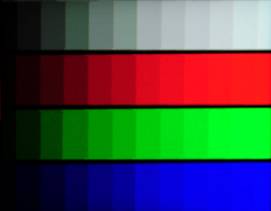
|

|
|
Sony SmartWatch 2 NASA Sunset on
Mars
|
Samsung Gear 2 NASA Sunset on Mars
|
|

|

|
|
Sony SmartWatch 2 with Sony Demo
Photo
|
Samsung Gear 2 with Sony Demo
Photo
|
|

|

|
|
|
|
Reflective Displays:
While we are all used to having the time always visible
on a mechanical wrist watch, that seems hardly necessary for a smart watch,
particularly with motion and gesture sensors to automatically turn on the
display when the wrist is moved to a viewing position. The always on reflective
displays each involve selective performance compromises such as reduced image
contrast, color gamut, viewing angle, resolution, and intensity scale, and
slower response time. Using a combination transmissive and reflective LCD seems
like a good solution, but it comes with a significant performance penalty in
both the backlight transmissive mode and the reflective mode that keeps the
always on image visible in moderate ambient light, and in many (but not all)
high ambient light situations (see below). It remains to be seen how consumers
will respond and decide which compromises are tolerable or necessary, so
multiple display technologies will undoubtedly be needed for smart watches..
Performance in High Ambient Light:
Smart watches are likely to be used more often in higher
overall ambient light than smartphones, so how the screen visibility and
readability are affected by ambient light is extremely important. Ambient light
washes out the screen colors and image contrast. There are a number of ways to
improve display performance in ambient light: the two best known are increasing
the screen brightness and reducing the screen reflectance. Another is to use
extra saturated primary colors and dynamic image contrast to counteract the
image washout. But high ambient light will at some point overpower all emissive
displays like LCDs and OLEDs. One additional important viewing strategy that we
all do automatically is to adjust the angle and position of our wrist to
improve watch visibility, and if necessary also rotate so the watch is in our
shadow. That works quite well in most circumstances, except in places like the
beach.
Reflective displays use an entirely different approach by
proportionally reflecting the ambient light, so they have a fixed Contrast
Ratio (42 for the SmartWatch 2), and in principle are viewable for any level of
ambient light, no matter how high. However, one major enemy for all displays,
including reflective displays, are mirror (specular) reflections that overlay
the display image with distant images that are reflected by the upper layers of
the screen. The only solution is again to vary the angles and positions as
mentioned above.
In its Outdoor mode the Samsung Gear 2 display was
readable and usable even in fairly high 40,000 lux outdoor ambient light, but
not in direct sunlight. Its strong saturated primary colors also improve high
ambient light readability. The Sony SmartWatch 2 display was also very readable
at 40,000 lux and above, and even in direct sunlight in its reflective mode.
However, for both watches the mirror reflections mentioned above require the
display to be carefully oriented to avoid imaged reflections (including
possibly your face). See the Brightness
and Contrast with Ambient Light and Color
Gamut with Ambient Light sections for details.
Performance with Viewing Angle:
Almost all displays and display technologies look best
when viewed straight on with a zero degree viewing angle – and that’s how most
people try to view their smartphones, tablets, notebooks, monitors, and TVs.
However, a watch is attached to your wrist, which can only move in a
constrained manner, so most of the time it’s easier, more convenient, and more
comfortable to hold it at an intermediate viewing angle like 30 degrees. At
that viewing angle the Brightness of most LCDs falls by over 55 percent, and
the Contrast Ratio falls even more, by over 75 percent, while OLEDs experience
only a 20 percent decrease in both. As a result, the SmartWatch 2 LCD display
has a drastic performance decrease at typical viewing angles, but the Gear 2
OLED display experiences only a relatively small one. While the SmartWatch 2 is
considerably brighter at 0 degrees, the Gear 2 is brighter and has a much
higher Contrast Ratio at typical viewing angles. See the Viewing
Angle Variations section for details.
Smart Watch Conclusions
The
performance differences between the displays in these two top tier second
generation smart watches are surprisingly quite large.
The OLED display on the Samsung
Gear 2 performed very well across the board, almost identically to the
most recent Galaxy S OLED
Smartphones in almost every test measurement and viewing category. It
looked and performed like a small version of a high quality OLED smartphone
display – including sharpness, high pixels per inch, brightness, color depth,
color gamut, viewing angle, in ambient light, and overall image and picture
quality. For details see the Lab Tests
and Measurements Comparison Table and also the Screen Shots above.
On the other hand, the Transflective LCD display on the Sony SmartWatch 2 was quite disappointing across the
board, especially for a 2nd (actually 3rd) generation device. To easily see
that examine the mediocre to poor results in the detailed Lab Tests
and Measurements Comparison Table and also in the
Screen Shots above. In particular, the
coarse and heavily pixelated low resolution and low pixels per inch screen made
worse with poor anti-aliasing, the very low color depth, the poor color gamut
in ambient light, and also the poor viewing angle performance (because watches
are not easily positioned for zero degree viewing). Using a combination
Transflective LCD comes with a significant performance penalty in both the
backlight transmissive mode and the reflective mode that keeps the always on
image visible in moderate ambient light and in some but not all high ambient
light situations. The choices and compromises made by Sony for the SmartWatch 2
display simply do not work well. The (rumored) upcoming (presumably) LCD smart
watches from LG and Apple will undoubtedly perform considerably better…
What’s Next…
The early
adopters have been enjoying their smart watches for quite some time. The
display is clearly the most important and key component in a smart watch, and
the current Samsung Gear 2 already has an excellent display. We’ll revisit
smart watch displays again soon when the highly anticipated products from
Apple, LG, and others arrive. The software OS, User Interface, and Apps for all
smart watches will continue to improve rapidly with downloadable updates. It
will be really interesting to see what other display technologies and
strategies are introduced for smart watches, the consumer responses to them,
and how they will evolve over time. We’ll see more reflective, transflective,
curved, and bendable smart watch displays in the near future, and also microLED
smart watch displays in the not too distant future. There is no doubt that
smart watches will be taking over from mechanical wrist watches, and most
likely much sooner than most people think…
Display
Shoot-Out Comparison Table
Below we
examine in-depth the displays on the Sony SmartWatch 2
and Samsung
Gear 2 smart watches based on objective
Lab measurement data and criteria.
For details
and additional information on all the measurements see our Galaxy S5 Display
Technology Shoot-Out article.
For
comparisons with the other leading displays including LCDs see our Mobile Display Technology
Shoot-Out series.
Categories
|
Sony
SmartWatch 2
|
Samsung
Gear 2
|
Display Technology
|
Transflective LCD
Low Pixel Aperture Ratio
|
Super AMOLED
RGB Stripe
|
Display Size
|
1.60 inches Diagonal
1.25 x 1.00 inches
|
1.63 inches Diagonal
1.15 x 1.15 inches
|
|
Display
Aspect Ratio
|
5:4 = 1.25
Landscape
|
1:1 = 1.00
Square
|
|
Display
Resolution
|
220 x 176 pixels
|
320 x 320 pixels
|
|
Total
Number of Pixels
|
38,720 pixels
|
102,400 pixels
|
|
Pixels
Per Inch
|
176 ppi
|
278 ppi
|
|
20/20
Vision Distance
where
Pixels are Not Resolved
|
19.5 inches
|
12.4 inches
|
|
Text
and Graphics
|
Coarse and Visibly
Pixelated
Poor Anti-Aliasing
Low Pixel Aperture
Ratio
|
Very Sharp
|
|
Display
Hardware Color Depth
|
Contradictory Sony Specs
“16-bit color with 262K Colors”
is either
18-bit color with 262K Colors
16-bit color with 65K Colors
with 32 or 64 Intensity Levels
|
Samsung Specs
24-bit color with 16.8M Colors
256 Intensity Levels
|
|
Photo
Viewer Color Depth
|
12-bit color
16 intensity Levels
4,096 Colors
Severe False Contouring
Visible in Many Images
|
24-bit color
256 Intensity Levels
16.8 Million Colors
|
|
Brightness and Contrast with Ambient Light
At
0 degrees Viewing Angle.
But
the typical Viewing Angle for a Watch is actually 30 degrees or more. See
below.
|
Maximum Brightness
|
495 cd/m2 with Backlight
|
415 cd/m2 Outdoor Mode
296 cd/m2 Standard
Mode
|
|
Black Brightness at 0 lux
at
Maximum Brightness
|
0.52 cd/m2 with
Backlight
Dynamic Backlight
|
0 cd/m2
|
Contrast Ratio
Measured
in the dark at 0 lux
|
952 with Backlight at 0 lux
Decreases with Ambient
Light
|
Infinite at 0 lux
Decreases with Ambient
Light
|
Contrast Ratio
Measured
in Ambient Light
|
with
Backlight
60 at 500 lux
31 at 1,000 lux
16 at 2,000 lux
42 in
Reflective Mode
Varies with the Light
Distribution
|
Outdoor Mode
51 at 500 lux
26 at 1,000 lux
13 at 2,000 lux
Standard Mode
37 at 500 lux
19 at 1,000 lux
10 at 2,000 lux
|
|
Color Gamut with Ambient Light
The
Image Colors depend on the Ambient Light and Viewing Angle. See below.
|
Color of White
Color
Temperature in degrees
Measured
in the dark at 0 lux
6,500 K
is best for
Photos
and Videos
|
7,446 K with Backlight
Somewhat Too Blue
for Accurate Image Colors
Yellowish in Reflective
Mode
Depends on the Ambient
Light
|
7,539 K
Somewhat Too Blue
for Accurate Image Colors
|
Color Gamut
Measured
in the dark at 0 lux
Most
consumer content uses
the
sRGB / Rec.709 Gamut
|
91 percent with Backlight
sRGB / Rec.709
Decreases with Ambient
Light
Monochrome in Reflective
Mode
|
135 percent
sRGB / Rec.709
Decreases with Ambient
Light
Large for Photos But
OK on a Small Screen
|
Color Gamut
Measured
in Ambient Light
|
with Backlight
70 percent at 500 lux
56 percent at 1,000 lux
38 percent at 2,000 lux
Monochrome in Reflective
Mode
|
Outdoor Mode
120 percent at 500 lux
107 percent at 1,000 lux
86 percent at 2,000 lux
Standard Mode
114 percent at 500 lux
97 percent at 1,000 lux
73 percent at 2,000 lux
|
|
Screen Reflections
The
Screen Reflects Ambient Light, which washes of the Image Contrast and Colors.
|
Average Screen Reflection
Light
from All Directions
|
5.3 percent
Very Good
|
4.7 percent
Excellent
|
Mirror Reflections
Percentage
of Light Reflected
|
6.8 percent
Very Good
|
6.9 percent
Very Good
|
|
Contrast Rating for
High Ambient Light
The Higher the Better
|
93 with Backlight
also has a Reflective Mode
|
88 Outdoor Mode
63 Standard Mode
|
|
Viewing Angle Variations
The
typical Viewing Angle for a Watch is actually about 30 degrees or more from
exactly face on.
The
Brightness generally decreases, the Black Level generally increases, and the
Image Colors Shift.
See this Figure for an explanation and visual
definition of JNCD.
|
Maximum Brightness
at a 30
degree Viewing Angle
|
203 cd/m2 with Backlight
|
324 cd/m2 Outdoor Mode
231 cd/m2 Standard
Mode
|
Brightness Decrease
at a 30
degree Viewing Angle
|
59 percent with Backlight
Very Large Decrease
|
22 percent
Small Decrease
|
Black Level Increase
at a 30
degree Viewing Angle
|
126 percent with Backlight
Very Large Increase
|
0 percent
No Change
|
White Point Color Shift
at a 30
degree Viewing Angle
|
Small Color Shift
Δ(u’v’) = 0.0081
2.0 JNCD
|
Small Color Shift
Δ(u’v’) = 0.0077
1.9 JNCD
|
Color Shifts
Primary
Colors and Mixtures
at a 30
degree Viewing Angle
|
Large Color Shift
Largest Shift Δ(u’v’) = 0.0515
12.9 JNCD
|
Medium Color Shift
Largest Shift Δ(u’v’) = 0.0250
6.2 JNCD
|
About the Author
Dr. Raymond Soneira is
President of DisplayMate Technologies Corporation of Amherst, New Hampshire,
which produces video calibration, evaluation, and diagnostic products for consumers,
technicians, and manufacturers. See www.displaymate.com.
He is a research scientist with a career that spans physics, computer science,
and television system design. Dr. Soneira obtained his Ph.D. in Theoretical
Physics from Princeton University, spent 5 years as a Long-Term Member of the
world famous Institute for Advanced Study in Princeton, another 5 years as a
Principal Investigator in the Computer Systems Research Laboratory at AT&T
Bell Laboratories, and has also designed, tested, and installed color
television broadcast equipment for the CBS Television Network Engineering and
Development Department. He has authored over 35 research articles in scientific
journals in physics and computer science, including Scientific American. If you
have any comments or questions about the article, you can contact him at dtso.info@displaymate.com.
DisplayMate Display Optimization Technology
All
Smartphone and Tablets displays can be significantly improved using
DisplayMate’s proprietary very advanced scientific analysis and mathematical
display modeling and optimization of the display hardware, factory calibration,
and driver parameters. We help manufacturers with expert display procurement,
prototype development, testing displays to meet contract specifications, and
production quality control so that manufacturers don’t make mistakes similar to
those that are exposed in our public Display Technology Shoot-Out series for consumers.
This article is a lite version of our advanced scientific analysis – before the
benefits of our DisplayMate
Display Optimization Technology, which can correct or improve all of these
issues. If you are a display or product manufacturer and want to significantly
improve display performance for a competitive advantage then Contact DisplayMate Technologies.
About DisplayMate Technologies
DisplayMate Technologies specializes in proprietary advanced
scientific display calibration and mathematical display optimization to deliver
unsurpassed objective performance, picture quality and accuracy for all types
of displays including video and computer monitors, projectors, HDTVs, mobile
displays such as smartphones and tablets, and all display technologies
including LCD, OLED, 3D, LED, LCoS, Plasma, DLP and CRT. This article is a lite version of
our intensive scientific analysis of Smartphone and Smartphone mobile displays
– before the benefits of our advanced mathematical DisplayMate Display Optimization
Technology, which can correct or improve many of the display deficiencies. We offer DisplayMate display
calibration software for consumers and advanced DisplayMate display diagnostic
and calibration software for technicians and test labs.
For
manufacturers we offer Consulting Services that include advanced Lab testing
and evaluations, confidential Shoot-Outs with competing products, calibration
and optimization for displays, cameras and their User Interface, plus on-site
and factory visits. We help manufacturers with expert display procurement, prototype
development, and production quality control so they don’t make mistakes similar
to those that are exposed in our Display Technology Shoot-Out series. See our
world renown Display
Technology Shoot-Out public article series for an introduction and preview.
DisplayMate’s
advanced scientific optimizations can make lower cost panels look as good or
better than more expensive higher performance displays. If you are a display or
product manufacturer and want to turn your display into a spectacular one to
surpass your competition then Contact
DisplayMate Technologies to learn more.
Article Links: Display Technology Shoot-Out
Article Series Overview and Home Page
Article Links: Display Technology News and
Commentary
Copyright © 1990-2014 by DisplayMate
Technologies Corporation. All Rights Reserved.
This article, or any part
thereof, may not be copied, reproduced, mirrored, distributed or incorporated
into any other work without
the prior written permission of DisplayMate Technologies Corporation
