Google Nexus One versus Apple iPhone 3GS Display Shoot-Out
Dr. Raymond M. Soneira
President, DisplayMate Technologies Corporation
Copyright © 1990-2010 by DisplayMate
Technologies Corporation. All Rights Reserved.
This article, or any part
thereof, may not be copied, reproduced, mirrored, distributed or incorporated
into any other work without
the prior written permission of DisplayMate Technologies Corporation
Series Overview
This
is Part III of a comprehensive multi-part article series with in-depth
measurements and analysis for the OLED and LCD displays on the Google Nexus One, the Apple iPhone 3GS and the Motorola
Droid. It is produced as a
collaboration between DisplayBlog
and DisplayMate Technologies. We will
show you the good, the bad, and also the ugly unfinished rough edges and
problems lurking below the surface of each of these displays and display
technologies. Each article will be introduced and discussed on DisplayBlog
by Jin Kim, followed up with a detailed technical analysis and measurement data
on the DisplayMate website. Part I deals with
the Google Nexus One, Part II with the Apple iPhone 3GS, and Part III is a
detailed point-for-point Shoot-Out comparison between the displays on Nexus One
and the iPhone. Part
IV deals with the Motorola Droid and Part V is a
detailed point-for-point Shoot-Out comparison between the displays on the Nexus
One and the Motorola Droid.
Introduction
There
have been lots of articles and discussions comparing the iPhone, Nexus One and
Motorola Droid displays, but no one has yet done anything more than superficial
eye ball commentary. This
article series is an in-depth scientific analysis of these displays.
|

|
The Nexus One display
is distinctive and unusual in several respects: it is an Organic LED display,
which is an emissive display technology, whereas most mobile devices have an
LCD display, which uses a static backlight behind the panel. The screen is
3.7 inches diagonally and has a high-resolution high-density 800x480 pixel
display with a screen Aspect Ratio of 1.67.
The iPhone has a traditional LCD display with a White
LED backlight. The screen is 3.5 inches diagonally and has a
medium-resolution medium-density 480x320 pixel display with a screen Aspect
Ratio of 1.50, which is lower than the Nexus Oneís 1.67, and also lower than
standard widescreen displays, which have an Aspect Ratio of 1.78.
The inner
details of the display technologies are very interesting, but our concern
here is to evaluate the actual image and picture quality that they deliver,
so we donít really care how they do it, as long as they do it well.
None-the-less with the measurements and analytical test patterns we will
learn quite a bit about how they work.
Note that we are testing and evaluating the displays on the Nexus
One and iPhone with whatever hardware, firmware, OS and software are provided
by Google and HTC for the Nexus One and Apple for the iPhone.
|
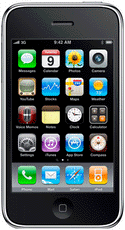
|
Shoot-Out Overview
First we provide a summary of
the Graphical Data from Part I and Part II, next a
comprehensive point-for-point color coded Comparison
Table, and then finish with
Suggestions and Conclusions for Google and
Apple.
Graphical Data
Below is the Graphical
Data for the Nexus One and iPhone from Parts I and II.
For
details, measurements, explanations and in-depth analysis see Part I devoted to the Google Nexus One and Part II devoted to the Apple iPhone 3GS.
Figure
1 shows the
Color Gamuts and White Points with the sRGB / Rec.709 Standard for computer
images, photos and video.
Figure
2 shows the
Intensity Scales for the Nexus One, iPhone 3GS and a Standard Gamma of 2.2.
Figure
3 shows the
light spectra for the Nexus One and iPhone 3GS.
|
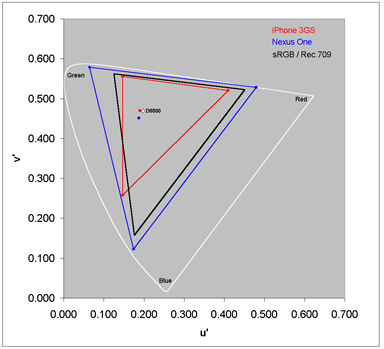
Figure 1.† CIE
Chromaticity Diagram with Color Gamuts and White Points
|
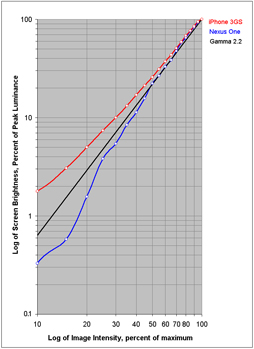
Figure 2.†
Intensity Scales and Standard Gamma
|
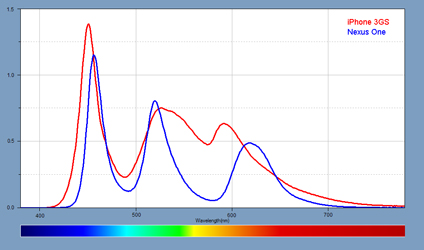
Figure 3.† RGB Spectra for the Nexus
One and iPhone 3GS
Nexus One and iPhone 3GS Display Shoot-Out Comparison Table
Below we compare the
data on the Nexus One and iPhone from Parts I and II.
For
details, measurements, explanations and in-depth analysis see Part I devoted to the Google Nexus One and Part II devoted to the Apple iPhone 3GS.
Note that we are testing and
evaluating the displays on the Nexus One and iPhone with whatever hardware,
firmware, OS and software are provided by Google and HTC for the Nexus One and
Apple for the iPhone. Google acknowledges the
16-bit color depth and scaling problems that we identified for all 2.1 Android
phones including the Nexus One and Motorola Droid. The next major release of
the Android OS will fix these issues and provide full 24-bit color and improved
scaling.
Click Here to Read
the Google and Cooliris Statements.
|
|
Google
Nexus One
|
Apple
iPhone 3GS
|
Comments
|
|
Overall Assessment
|
Unfinished
Prototype
Eventually
Good
|
Good But
Display
Needs a
Makeover
|
Both displays are good but also have
lots of issues and areas for
improvement
|
|
Display Resolution
|
800 x 480
pixels
|
480 x 320
pixels
|
No question that higher is better
|
|
Displayed Color Depth
|
16-bits
for the Google
Browser
and Gallery
|
18-bits
with
dithering
to 24-bits
|
16-bits produces false contouring and
green-magenta tinted gray scales
|
|
Image Scaling to Fit the Screen
|
Poor for
Google Gallery
|
Excellent
|
Rates freedom from scaling artifacts
and noise
|
|
Viewing Tests
|
Gaudy
Images
Photos
and Videos
have too
much color
and too
much contrast
|
Subdued
Images
Photos
and Videos
have too
little color
and too
little contrast
|
The Viewing Tests examined the accuracy
of
photographic images by comparing the
displays
to a calibrated studio monitor.
|
|
Overall Factory Calibration
|
Poor
|
Very Good
|
Rates color and gray scale tracking and
accuracy
Poor means RGB primaries irregularly
balanced
|
|
Maximum Brightness
or Peak Luminance
|
229 cd/m2
Relatively
Low
|
428 cd/m2
Excellent
|
Very important for a mobile device
because of the typically high ambient
light
|
|
Black Level Brightness
or Black Luminance
|
0.0035
cd/m2
Outstanding
|
3.1 cd/m2
Very High
|
Normally important only for low ambient
light
But the iPhone value is very high
|
|
Contrast Ratio
for Low Ambient Light
|
65,415
Outstanding
|
138
Very Low
|
Only relevant for low ambient light
But the iPhone value is very low
|
|
Screen Reflectance
of Ambient Light
|
15.5
percent
Relatively
High
|
9.2
percent
Very Good
|
The most important spec for a mobile
device
because of the typically high ambient
light.
Nexus One reflects 68 percent more than
iPhone
|
|
Contrast Rating
for High Ambient Light
|
15
Very Low
|
47
Excellent
|
Very important for a mobile device
because of the typically high ambient
light
|
|
Dynamic Color and Contrast
|
Yes
|
No
|
Best picture quality and accuracy is
with No
Should be an option to turn on and off
|
|
Color Temperature
|
8870
degrees Kelvin
Too Blue
|
6977
degrees Kelvin
Close to
D6500
|
D6500 is the standard for most content
and
necessary for accurate color
reproduction
|
|
White Point Chromaticity
|
uí=0.1871
ví=0.4508
|
uí=0.1903
ví=0.4692
|
CIE 1976 Uniform Chromaticity
Coordinates
|
|
Color Gamut
|
Poor -
Too Large
See
Figure 1
|
Poor -
Too Small
See
Figure 1
|
Standard Color Gamut is needed for
accurate color - too large is also bad
|
|
Color Saturation
|
Too High
|
Too Low
|
Colors shouldnít be too strong or too
weak
|
|
Intensity Scale and Image Contrast
|
Mostly
Too High
and Very
Irregular
|
Too Low
and
Concave
|
The Intensity Scale controls image
contrast needed
for accurate image reproduction. See
Figure 2
|
|
Gamma for Intensity Scale
|
1.82 to
2.55
Very
Irregular
|
1.90
Too Low
|
Gamma of 2.2 is the standard and needed
for
accurate image reproduction. See Figure
2
|
|
Brightness Decrease
with 30 degree Viewing Angle
|
28
percent decrease
to 166
cd/m2
Large for
OLED
|
63
percent decrease
to 161
cd/m2
Very
Large
|
Screens become less bright when tilted
Both displays are equally bright at 30
degrees
iPhone behavior is typical for LCDs
|
|
Black Level Increase
with 30 degree Viewing Angle
|
Visually
Insignificant
Not
Measured
|
19
percent increase
|
An increase contributes to image
wash-out
iPhone behavior is typical for LCDs
|
|
Contrast Ratio
with 30 degree Viewing Angle
|
Extremely
High
Not
Measured
|
44
Extremely
Low
|
A measure of screen readability when
tilted
|
|
Color Shift
with 30 degree Viewing Angle
|
Δ(uíví)
= 0.0262
7 times
JNCD
|
Δ(uíví)
= 0.0418
10 times
JNCD
|
JND is a Just Noticeable Color
Difference
|
|
Power Consumption
at Maximum Brightness
|
0.91
watts
|
0.81
watts
|
Both about 1 watt
|
|
Power Consumption for the
same Peak Luminance 229 cd/m2
|
0.91
watts
|
0.44
watts
|
LCD with LED backlight is more
efficient
|
|
Power Consumption for Black
|
0 watts
|
0.81
watts
|
OLED wins big because it is emissive
|
Suggestions and Conclusions:
Below are the
suggestions and conclusions for the Nexus One and iPhone from Parts I and II.
DisplayMate Technologies specializes in advanced
mathematical display optimizations and precision quantitative and analytical
scientific display factory calibrations to deliver outstanding image and
picture quality and accuracy while increasing the effective visual Contrast
Ratio of the panel and producing a higher calibrated brightness than is
achievable with traditional calibration methods. We can also make lower cost
displays look almost as good as more expensive higher performance panels. These
articles are a brief introductory critical analysis. Our optimizations correct
these deficiencies and much more. If you are a display or product manufacturer
and want to turn a standard panel into a spectacular one Contact DisplayMate Technologies
to learn more.
Suggestions for Google:
1.
Eliminate the primitive 16-bit display interface and fix the Browser,
Gallery and other applications.
2.
The White Point is too blue, lower it to D6500, which will improve color
accuracy, slow the aging of the Blue OLED, reduce power consumption, and
improve battery run time.
3.
Improve the factory display calibration to correct the large color and
gray-scale tracking errors and the irregular and non-standard display contrast
and Gamma.
4.
The color saturation of the display is way too high. You can trade this
excess color saturation to boost the screen brightness by adjusting the
software color calibration matrices. This will also improve the color accuracy
of the display.
5.
Take full advantage of the OLED display: the ambient light sensor now
just controls the screen brightness. You should also use it to control the
gamma, color gamut, color saturation, and edge enhancement so that in low
ambient light the display delivers beautiful and accurate image and picture
quality, but as the ambient light increases slowly turn up these parameters to
counter-balance the washed out appearance of the images in bright ambient
light. Also add a display Vivid or Pizzazz control because some people prefer
punchy images and pictures, while other people do not.
Suggestions
for Apple:†
While the displays for the iPhone and iPod Touch were
nice in 2007 when they were first introduced, they now lag significantly in
terms of what is possible and practical in a mobile display. The iPhone needs a
major display makeover!† While OLED will almost certainly overtake LCD, Plasma
and most other display technologies in the near future, it is not yet the best
performing technology for mobile displays. So if you are able to resist the
current pressure for OLEDs, please stick with a nice high-performance,
high-resolution, high-contrast, low screen reflectance, 24-bit color depth,
standard color gamut LCD for the next generation iPhone.
Nexus One Conclusion:† The Nexus One Display
Looks Like a Prototype
The Nexus One OLED display has many spectacular
qualities, but it is also loaded with lots of rough edges, hasty unfinished
beta display drivers and Android software including principal applications like
the Browser and Gallery, poorly implemented image processing, poor system
integration together with sub-standard factory display calibration. It really
looks and behaves like a prototype for a very nice future display, not a
finished production display for a world class mobile device that Google markets
it to be. It will be interesting to see the degree to which existing units will
be corrected and improved with software updates.
iPhone
Conclusion:† The
iPhone needs a Major Display Makeover
In most respects the display on the iPhone does a good to
excellent job: it has a bright screen - among the best for screen visibility
and readability under high ambient lighting. The screen resolution, while near
the low end for current displays, still delivers good readable content. Although
higher resolutions add important finesse and fine detail to the images, you
canít really use it to make the text and graphics much smaller because that
will make them harder to read on the small screen. The small color gamut, low
color saturation, and shallow intensity scale are all at least understandable
because they result in increased screen brightness and improved battery run
time, which are extremely important for a mobile device. The overall factory
display calibration is also very good. What is now unacceptable is the
incredibly high Black Brightness and incredibly low Contrast Ratio for the
iPhone and iPod Touch displays, which detracts significantly from their overall
image and picture quality under most ambient lighting conditions. It will be
very interesting to see what Apple does with the display in the next generation
iPhoneÖ
For Additional Details, Measurements, Explanations and
in-Depth Analysis:
Read Part I devoted
to the Google
Nexus One
and Part II
devoted to the Apple iPhone 3GS. Part IV
continues with the Motorola Droid and Part
V
is a detailed point-for-point Shoot-Out comparison between the displays on the
Nexus One and the Motorola Droid.
Special Thanks to Jay Catral of Konica
Minolta for visiting the DisplayMate Lab and bringing the CS-2000
Spectroradiometer to measure the Spectra and the very dark Black Luminance
of the Nexus One. And Special Thanks to Konica Minolta Sensing
for loaning us the CS-2000 and sending Jay Catral.
About the Author
Dr. Raymond Soneira
is President of DisplayMate Technologies Corporation of Amherst, New Hampshire,
which produces video calibration, evaluation, and diagnostic products for
consumers, technicians, and manufacturers. See www.displaymate.com. He is a research
scientist with a career that spans physics, computer science, and television
system design. Dr. Soneira obtained his Ph.D. in Theoretical Physics from
Princeton University, spent 5 years as a Long-Term Member of the world famous
Institute for Advanced Study in Princeton, another 5 years as a Principal
Investigator in the Computer Systems Research Laboratory at AT&T Bell
Laboratories, and has also designed, tested, and installed color television
broadcast equipment for the CBS Television Network Engineering and Development
Department. He has authored over 35 research articles in scientific journals in
physics and computer science, including Scientific American. If you have any
comments or questions about the article, you can contact him at dtso.info@displaymate.com.
About DisplayMate Technologies
DisplayMate
Technologies specializes in advanced mathematical display optimizations and
precision quantitative and analytical scientific display factory calibrations
to deliver outstanding image and picture quality and accuracy while increasing
the effective visual Contrast Ratio of the panel and producing a higher
calibrated brightness than is achievable with traditional calibration methods.
We can also make lower cost displays look almost as good as more expensive
higher performance panels. These articles are a brief introductory critical
analysis. Our optimizations correct these deficiencies and much more. If you
are a display or product manufacturer and want to turn a standard panel into a
spectacular one Contact
DisplayMate Technologies to learn more.
Article Links:† Display Technology Shoot-Out
Article Series Overview and Home Page
Copyright © 1990-2010 by DisplayMate
Technologies Corporation. All Rights Reserved.
This article, or any part
thereof, may not be copied, reproduced, mirrored, distributed or incorporated
into any other work without
the prior written permission of DisplayMate Technologies Corporation
